Home »
Android
Android - setOnCheckedChangeListener for Radio Buttons
Android | RadioGroup.setOnCheckedChangeListener() Method: In this tutorial, we will learn how to work with the setOnCheckedChangeListener method for radio buttons in Android.
By Manu Jemini Last updated : June 06, 2023
Android RadioGroup.setOnCheckedChangeListener() Method
setOnCheckedChangeListener is a method in android basically used with checkboxes, radio button etc. You can initiate this method easily like
While working with setOnCheckedChangeListener method in Android we and implement a listener with each checkboxes which gives us a callback function for each of them.
Syntax
public void setOnCheckedChangeListener(new CompoundButton. OnCheckedChangeListener)
There is also an important thing we must know while working with radio buttons is that we must wrap our button in RadioGroup which gives us a predefined way to uncheck the buttons.
After invoking this method a callback function will run. You can also initiate a class for more than one listener, so this can lead you to code reusability.
After making the class you can implement CompoundButton.OnCheckedChangeListener{} method which gives you an override method inherited form super class called onCheckedChanged(CompoundButton buttonView, boolean isChecked){} in which you can easily implement your code and it also gives you a button view and a Boolean isChecked() method.
Android RadioGroup.setOnCheckedChangeListener() Example
Java file
package com.example.hp.demo;
import android.support.v7.app.AppCompatActivity;
import android.os.Bundle;
import android.widget.CompoundButton;
import android.widget.RadioButton;
import android.widget.TextView;
public class MainActivity extends AppCompatActivity {
RadioButton male,female;
TextView gender;
@Override
protected void onCreate(Bundle savedInstanceState) {
super.onCreate(savedInstanceState);
setContentView(R.layout.activity_main);
male=(RadioButton)findViewById(R.id.male);
female=(RadioButton)findViewById(R.id.female);
gender=(TextView)findViewById(R.id.gender);
male.setOnCheckedChangeListener(new Radio_check());
female.setOnCheckedChangeListener(new Radio_check());
}
class Radio_check implements CompoundButton.OnCheckedChangeListener
{
@Override
public void onCheckedChanged(CompoundButton buttonView, boolean isChecked) {
if(male.isChecked())
{
gender.setText("Gender: Male");
}
else if(female.isChecked())
{
gender.setText("Gender: Female");
}
}
}
}
XML file
<?xml version="1.0" encoding="utf-8"?>
<LinearLayout xmlns:android="http://schemas.android.com/apk/res/android"
android:orientation="vertical" android:layout_width="match_parent"
android:layout_height="match_parent"
android:weightSum="1">
<RadioGroup
android:layout_width="277dp"
android:layout_height="wrap_content"
android:layout_weight="0.04">
<RadioButton
android:layout_width="205dp"
android:layout_height="56dp"
android:text="Male"
android:id="@+id/male"
android:checked="false" />
<RadioButton
android:layout_width="194dp"
android:layout_height="57dp"
android:text="Female"
android:id="@+id/female"
android:checked="false" />
</RadioGroup>
<TextView
android:layout_width="match_parent"
android:layout_height="wrap_content"
android:id="@+id/gender"
android:layout_weight="0.16"
android:hint="Gender" />
</LinearLayout>
Manifest file
<?xml version="1.0" encoding="utf-8"?>
<manifest xmlns:android="http://schemas.android.com/apk/res/android"
package="com.example.hp.demo">
<application
android:allowBackup="true"
android:icon="@mipmap/ic_launcher"
android:label="@string/app_name"
android:supportsRtl="true"
android:theme="@style/AppTheme">
<activity android:name=".MainActivity">
<intent-filter>
<action android:name="android.intent.action.MAIN" />
<category android:name="android.intent.category.LAUNCHER" />
</intent-filter>
</activity>
</application>
</manifest>
Output

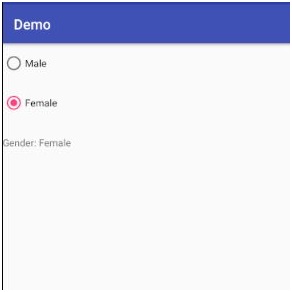
This is the way we do it, thank you.