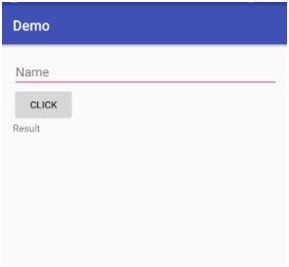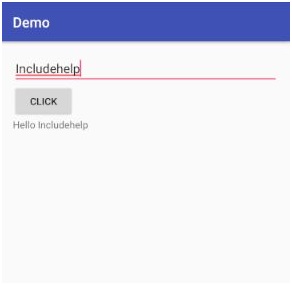Home »
Android
Android - setOnClickListener Method, how does it work?
In this tutorial, we will learn how to work with setOnClickListener method in Android?
By Manu Jemini Last updated : June 05, 2023
Android setOnClickListener() Method
One of the most usable methods in android is setOnClickListener method which helps us to link a listener with certain attributes.
setOnClickListener is a method in Android basically used with buttons, image buttons etc. You can initiate this method easily like,
Syntax
public void setOnClickListener(View.OnClickListner)
While invoking this method a callback function will run. One can also create a class for more than one listener, so this can lead you to code reusability.
After making the class you can implement android.view.View.OnClickListener{} method which gives you an override method inherited from super class called onClick(View v){} in which you can easily implement your code.
setOnClickListener() Method Example
Java file
package com.example.hp.demo;
import android.support.v7.app.AppCompatActivity;
import android.os.Bundle;
import android.view.View;
import android.widget.Button;
import android.widget.EditText;
import android.widget.TextView;
public class MainActivity extends AppCompatActivity {
EditText name;
Button click;
TextView result;
@Override
protected void onCreate(Bundle savedInstanceState) {
super.onCreate(savedInstanceState);
setContentView(R.layout.activity_main);
name=(EditText)findViewById(R.id.name);
click=(Button)findViewById(R.id.click);
result=(TextView)findViewById(R.id.result);
click.setOnClickListener(new View.OnClickListener() {
@Override
public void onClick(View v) {
result.setText("Hello "+name.getText());
}
});
}
}
Xml File
<?xml version="1.0" encoding="utf-8"?>
<RelativeLayout xmlns:android="http://schemas.android.com/apk/res/android"
xmlns:tools="http://schemas.android.com/tools"
android:layout_width="match_parent"
android:layout_height="match_parent"
android:paddingBottom="@dimen/activity_vertical_margin"
android:paddingLeft="@dimen/activity_horizontal_margin"
android:paddingRight="@dimen/activity_horizontal_margin"
android:paddingTop="@dimen/activity_vertical_margin"
tools:context="com.example.hp.demo.MainActivity">
<EditText
android:layout_width="300dp"
android:layout_height="wrap_content"
android:id="@+id/name"
android:layout_alignParentEnd="true"
android:layout_alignParentTop="true"
android:layout_alignParentStart="true"
android:hint="Name" />
<Button
android:layout_width="wrap_content"
android:layout_height="wrap_content"
android:text="Click"
android:id="@+id/click"
android:layout_below="@+id/name"
android:layout_alignParentStart="true" />
<TextView
android:layout_width="wrap_content"
android:layout_height="100dp"
android:text="Result"
android:id="@+id/result"
android:layout_below="@+id/click"
android:layout_alignParentStart="true"
android:layout_alignParentEnd="true" />
</RelativeLayout>
Manifest File
<?xml version="1.0" encoding="utf-8"?>
<manifest xmlns:android="http://schemas.android.com/apk/res/android"
package="com.example.hp.demo">
<application
android:allowBackup="true"
android:icon="@mipmap/ic_launcher"
android:label="@string/app_name"
android:supportsRtl="true"
android:theme="@style/AppTheme">
<activity android:name=".MainActivity">
<intent-filter>
<action android:name="android.intent.action.MAIN" />
<category android:name="android.intent.category.LAUNCHER" />
</intent-filter>
</activity>
</application>
</manifest>
Output