Home »
C solved programs
C graphics program to draw circles.
In this example we will learn how to draw circles on output screen in c programming language by using c graphics library functions?
In this example we will learn how to draw circles on output screen in c programming language by using c graphics library functions.
In this program we are using following library functions of graphics.h header file.
- circle()
- getmaxx()
- getmaxy()
circle() - This library function is declared in graphics.h and used to draw a circle; it takes centre point coordinates and radius.
circle(int x,int y, int radius);
getmaxx() - This function returns maximum value of x coordinate.
int getmaxx();
getmaxy() - This function returns maximum value of y coordinate.
int getmaxy();
C Code Snippet - Graphics program to draw Circles
Let’s consider the following example:
/*C graphics program to draw circles.*/
#include <graphics.h>
#include <conio.h>
main()
{
int gd = DETECT, gm;
//init graphics
initgraph(&gd, &gm, "C:/TURBOC3/BGI");
/*
if you are using turboc2 use below line to init graphics:
initgraph(&gd, &gm, "C:/TC/BGI");
*/
//first circle from point(100,100)
circle(100,100,50);
//second circle from point(200,200)
circle(200,200,50);
//third circle from point(center,center)
circle(getmaxx()/2,getmaxy()/2,50);
getch();
closegraph();
return 0;
}
Output
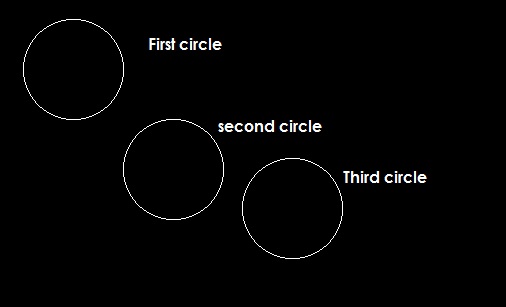
Explanation of functions
circle(100,100,50) – will draw a circle of 50 from point(100,100).
circle(200,200,50) – will draw a circle of 50 from point(200,200).
circle(getmaxx()/2,getmaxy()/2,50) – will draw a circle of 50 from centre of the screen.