Home »
JavaScript Examples
JavaScript - Show/Hide Paragraph Text inside Div on Button Click.
In this code snippet we will learn how to show/hide paragraph text inside a div using button click?
This example can also be used to slide text on button click, in this example we will use two paragraph text inside a div and will show/hide on button click.
Show/Hide Paragraph Text inside Div on Button Click
JavaScript:
<script type="text/javascript">
function hideDef() {
document.getElementById("p01").style.display = "block";
document.getElementById("p02").style.display = "none";
}
function nextCall() {
if (document.getElementById("p01").style.display == "block") {
document.getElementById("p01").style.display = "none";
document.getElementById("p02").style.display = "block";
} else if (document.getElementById("p02").style.display == "block") {
document.getElementById("p01").style.display = "block";
document.getElementById("p02").style.display = "none";
}
}
</script>
HTML Source Code with jQuery/JavaScript:
<!--JavaScript - Show/Hide Paragraph Text inside Div on Button Click.-->
<html>
<head>
<title>JavaScript - Show/Hide Paragraph Text inside Div on Button Click.</title>
<style type="text/css">
.divContainer {
width: 300px;
background-color: #efefcc;
}
</style>
<script type="text/javascript">
function hideDef() {
document.getElementById("p01").style.display = "block";
document.getElementById("p02").style.display = "none";
}
function nextCall() {
if (document.getElementById("p01").style.display == "block") {
document.getElementById("p01").style.display = "none";
document.getElementById("p02").style.display = "block";
} else if (document.getElementById("p02").style.display == "block") {
document.getElementById("p01").style.display = "block";
document.getElementById("p02").style.display = "none";
}
}
</script>
<!--Example CSS-->
<link href="ExampleStyle.css" type="text/css" rel="stylesheet" />
</head>
<body onload="hideDef()">
<big>
<h1>JavaScript - Show/Hide Paragraph Text inside Div on Button Click.</h1>
<div class="divContainer">
<p id="p01">This is the first paragraph.</p>
<p id="p02">This is the second paragraph.</p>
<input type="button" id="next" value="→" onclick="nextCall()" />
</div>
</big>
</body>
</html>
Result:
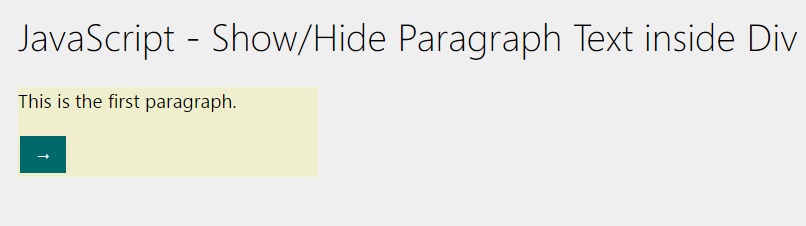
Click for DEMO →
JavaScript Examples »