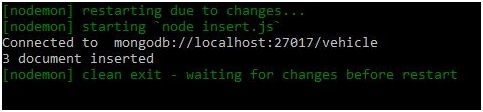Home »
MongoDB
How to insert a document in MongoDB?
In this article, we are going to insert a document (dummy JSON data) inside a collection of a database.
Submitted by Manu Jemini, on February 02, 2018
MongoDB is a non-sql database. It is used to store data without the usage of SQL queries. MongoDB is a document based data-based made for high performance, high availability, and automatic scaling.
This make it easy for web developers to manage data-base because of the simplicity in which the data is been store in MongoDB.
A record is a mongo document that is composed of field and value pairs. The documents are like JSON objects. Just like JSON in mongo we can put more documents inside a document.
To insert a document in MongoDB through an Express server we need to full fill certain requirements:
- You must have MongoDB install: npm install MongoDB
- You must import, mogodb in the express server: var MongoDB = require('MongoDB')
- You should always specify the URL for MongoDB in accordance with your system: var url = "MongoDB://localhost:27017/vehicle";
After fulfill the above three conditions, we should make connection to the database like this: MongoClient.connect(url, function(err,db){})
Then we have to make sure if there is any error or not with an if-else statement. If there is no error open a collection with its name: var collection = db.collection('cars');
In the example below we make a dummy data to fill in the data-base. To understand how it happens here is an example:
var document = [
{
Name: "Abhishek Shamra"
}
];
Then simply insert this JSON inside database by using an easy function: collection.insert(document,function(err,result){ })
Just like before we have to check if there is any error or not by using an if-else statement.
In the end just close the database by:
db.close();
JS file:
// require MongoDB
var MongoDB = require('MongoDB');
var MongoClient = MongoDB.MongoClient;
//create url
var url = "MongoDB://localhost:27017/vehicle";
//connect with mongo client
MongoClient.connect(url, function(err,db){
if(err)
{
console.log(err);
}
else
{
console.log('Connected to ',url);
var collection = db.collection('cars');
//JSON document
var document = [
{
"id": "0001",
"type": "sedan",
"company_name": "nissan",
"qty": 200,
"model_info":
{
"model_name":
[
{ "id": "1001", "name": "nissan sunny" },
{ "id": "1002", "name": "nissan sylphy" },
{ "id": "1003", "name": "nissan teana" }
],
"type":
[
{ "id": "5001", "name": "Petrol" },
{ "id": "5002", "name": "Diesel" },
]
}
},
{
"id": "0002",
"type": "sports",
"company_name": "ferrari",
"qty": 100,
"model_info":
{
"model_name":
[
{ "id": "1001", "name": "448 gtb" },
{ "id": "1002", "name": "488 spider" },
{ "id": "1003", "name": "ferrari portofino" }
],
"type":
[
{ "id": "5001", "name": "Petrol" },
{ "id": "5002", "name": "Diesel" },
]
}
},
{
"id": "0003",
"type": "suv",
"company_name": "honda",
"qty": 78,
"model_info":
{
"model_name":
[
{ "id": "1001", "name": "wr-v" },
{ "id": "1002", "name": "br-v" }
],
"type":
[
{ "id": "5001", "name": "Petrol" },
{ "id": "5002", "name": "Diesel" },
]
}
}
];
collection.insert(document,function(err,result){
if(err)
{
console.log(err);
}
else
{
console.log('%d document inserted',result.insertedCount);
}
db.close();
});
}
});
Server running
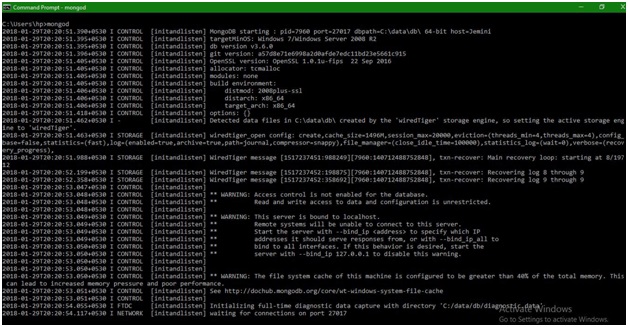
Output on console