Home »
Python
GUI development using Python and PyQT
GUI development using Python and PyQT: This article basically acts as a beginners guide for programmers who are willing to Start GUI development and may opt it as a career in future. This is a true hand on experience of a dummy programmer who knew nothing about GUI designing; started random from Scratch; went through these steps and now learning it with fun. Follow the process as suggested you will never encounter any trouble while proceeding, if so feel free to ask in comment.
Submitted by Atul Anand, on November 29, 2017
Programming is the backbone for developing different skills for a Computer Science Student. When peers find themselves confident with the programming skills, they want to push it little further. They may go for different options, like- Web Development, GUI programming, Game development, Data Science, Artificial Intelligence, Human-Computer Interaction, etc. GUI development is placed as the hottest trend among these hot topics. The main reason behind it is that a developer gets to see an interactive and instant output of whatever he is designing. Students find it very interesting, and they love experimenting with GUI stuff. Since Java was considered favorable language for many years, people tried GUI development on AWT and Swings. But, the course of present and future is revolutionizing. Python is gaining a boom among developers. Being an open source platform provides it a huge advantage. You can find daily updates and enhancement in its capabilities. You get another advantage of staying in touch with a larger community of Python developers. Python provides another leading edge to you. But, for now, I will focus on GUI development using Python and PyQT.
There are multiple frameworks for developing GUI based on Python language. Few of the notable frameworks are- PyQT, TKinter, WxPython, Kivy, Pyside, TogaFlexx, Curses, etc. Being a regular GUI developer, I would recommend PyQT to be the best among these. Kivy and TKinter hold the 2nd and 3rd place respectively. The PyQT library provides enormous toolkits and a drag and drop manager named, QT designer. These qualities make it the most popular among developers. Beginners find it easy and advance developers find it quite handy and useful because of its versatility. You don’t need to switch to any other framework while progressing through your skill levels. It has another advantage QT is very versatile itself. You can develop GUI with QT based on any other language too; in case you want to experiment with the language stuff. But it would be preferable and highly recommended to stick to one language and become a master of it. You just need to take precautions at the installation stage of PyQT. You must opt for the same & compatible version with your python version and OS. Just give it a try and take the flight for a delightful adventure of learning with fun.
Riverbank is the main developer organization for PyQT, but you can download it from few other sources. I am providing the link to download PyQT here:
- PyQT v.5
- Mirror link
- PyQT v.4
- Mirror link
When you find yourself comfortable with PyQT and want to enhance your skill; you can switch to developing 3D GUI with PyQT3D, another Python binding from QT Company. Download link for PyQT3D is here: https://www.riverbankcomputing.com/software/pyqt3d/download
For practice as a beginner, start with your own project; but if you find any difficulty in getting ideas about the beginners project; Surf through GitHub website. You will find ample amount of quality projects for beginners and proficient developers too. Try to understand their project, then practice by yourself, and then make modifications, make repositories and submit your own GUI projects. Learning GUI with PyQT is really simple and fun. Beginners have a common doubt. What are the pre-requisites they should learn before starting PyQT. I would say, the list is pretty small. Learn basic Python programming, installing SIP and PIP, basic OOP concept in python (mainly object handling and self referencing). You can learn these things in a span of one week or a month depending on the time you spent on it. Guru99.com, an online learning portal promises to teach these basics in 7 days. Here’s the link: https://www.guru99.com/python-tutorials.html. For clearing your doubts, you are provided with very resourceful online communities. Some of the very popular ones are:
- QT-Forum
- Python
- Stack-overflow
I am providing you here with some screenshots that will give you some insight about GUI development. Figure 1 shows the welcome page of QT Designer. Figure 2 shows a simple login GUI made using PyQT. Figure 3 shows an advance developed GUI using PyQT3D. Figure 4 shows an android interface developed using PyQT + Kivy.
Figure-1
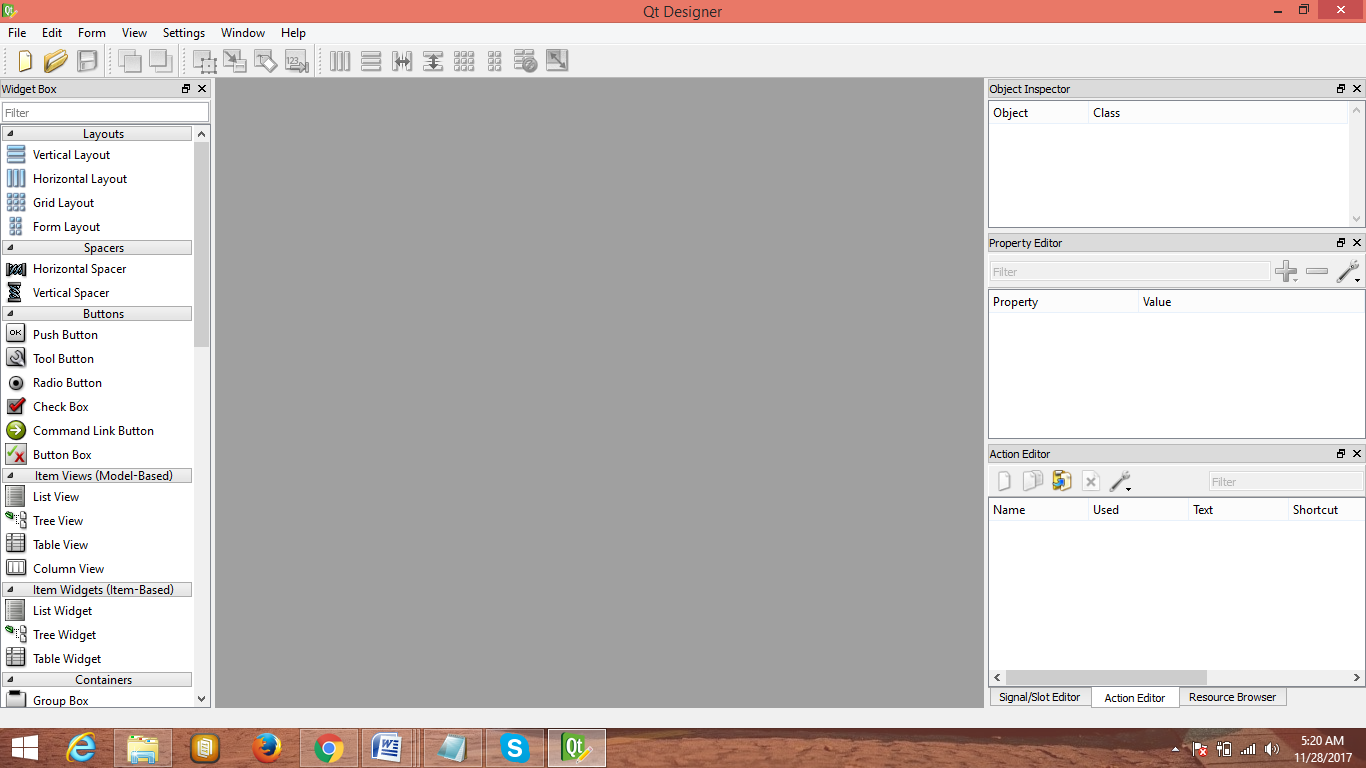
Figure-2
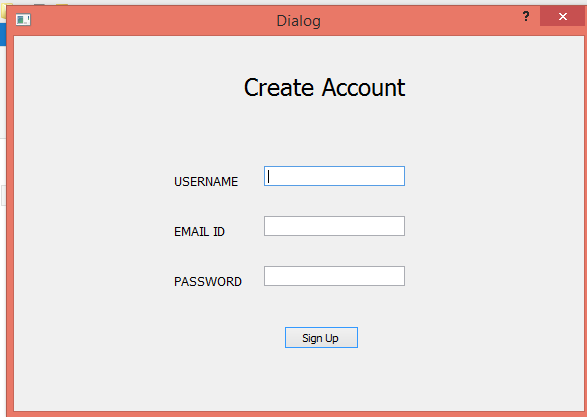
Figure-3
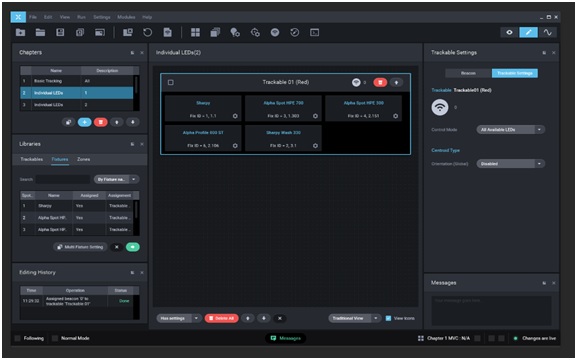
Figure-4
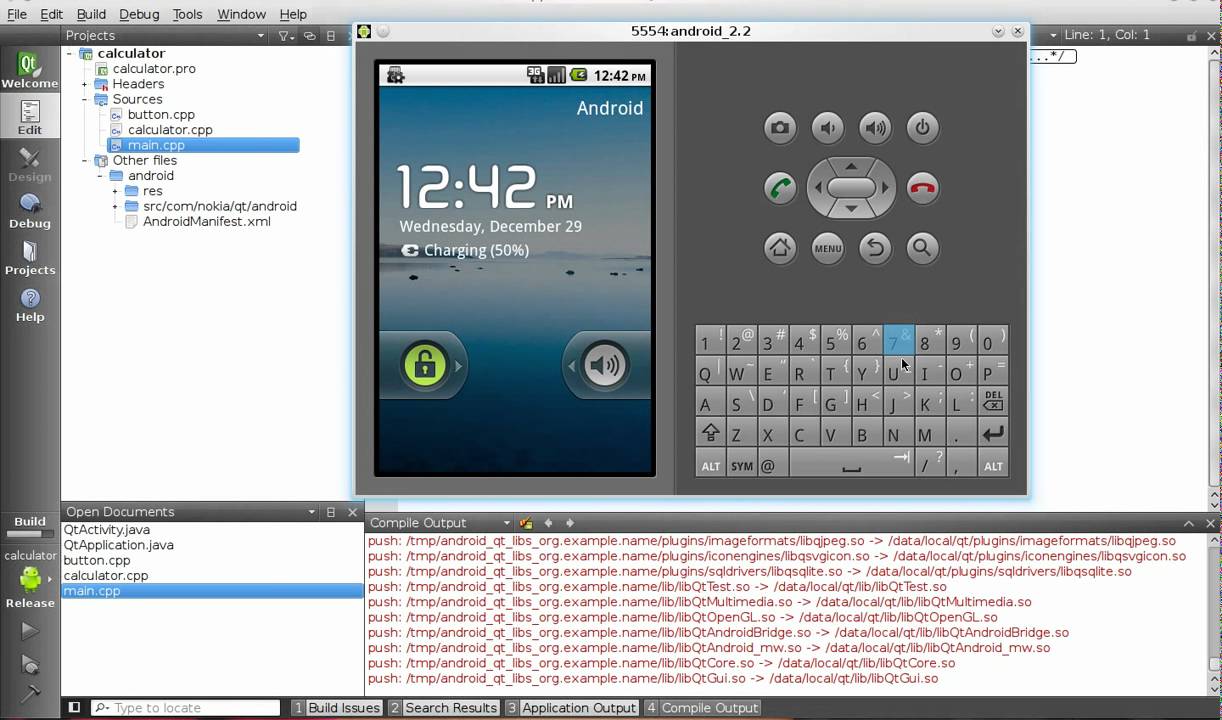
If you want to work on a cross-platform IDE, You still have an option to switch to QT creator. It enables you to develop projects using more than one programming language, such as- python+ PyQT + (C++/ C/ PHP, etc….). Your programming life would get more interesting if you are DATA Science or Machine Learning enthusiast. You can prepare your neural networks and analytical graphs on your GUI interface. These kind of projects are really interesting and valuable.
In the end, I would like to conclude that Python is going to be an X-Factor in future. And GUI learning gives you an edge out of the crowd. Merging these two skills will push your career to a different level. There are ample number scopes in interface designing and python programming. Python and R language are considered best in scientific and research fields. You are now all set to wear your wings and take a flight in the extent of SKY. GOOD LUCK!