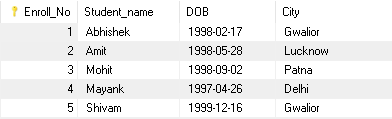Home »
SQL
SQL - SELECT Command (to retrieve data from table/view)
Learn: How to get/fetch selected columns, rows of all columns, row of a table/view using SELECT query?
Submitted by Shubham Singh Rajawat, on September 17, 2017
SELECT command/query is used to fetch data from the database/table. We can either fetch some columns or fetch an entire table. As select is a query that means it returns some data which is actually got stored in another table called result-set.
Syntax:
SELECT column1, column2,... FROM table_name;
Here,
column1, column2,... are the name of the fields in the table.
table_name is the name of the table from which we want to fetch data.
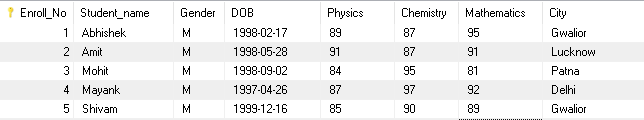
Queries
1. Query to fetch an entire table
SELECT * FROM Student;
We can also write all field names instead of "*" but that would be quite tedious to write all of the field names
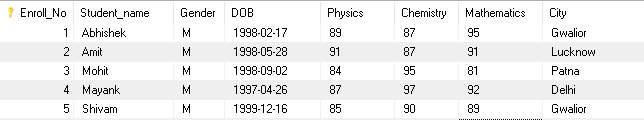
2. Query to fetch Enroll_No, Student_name, DOB, City
SELECT Enroll_No, Student_name, DOB,City FROM Student;
This will return a result-set with fields Enroll_No, Student_name, DOB, City and their data from Student