Home »
Embedded Systems
AVR | Blinking 2 LEDs Alternatively with the help of Button
In this tutorial, we will learn how to write a program to blink LEDs using a button such that when the button is in ON condition, LED 1 blinks and when the button is OFF the other LED i.e., LED 2 blinks.
By Suryaveer Singh Last updated : May 12, 2023
Blink 2 LEDs Alternatively with the help of Button using AVR and Atmel Studio
C Program to Blink 2 LEDs Alternatively
#include<avr/io.h>
int main(void)
{
DDRA=0x03;
DDRD=0x00;
while(1)
{
if((PIND & 0x01) == 0x01)
PORTA=0x01;
else
PORTA=0x02;
}
}
Explanation
Here, DDRA = 0x03 indicates the input given to both our LEDs. The LEDs are connected in the terminal PA0 and PA1 i.e. the pin 0 & 1.
PINS: 7 6 5 4 3 2 1 0
INPUTS: 0 0 0 0 0 0 1 1
The input can be written in hexadecimal as 03. Therefore, we have written DDRA = 0x03.
DDRD = 0x00 represents the input to the button which we have connected in the D port.
Inside the IF statement we have represented the condition which says that when the button is pressed the input 1 will be given to the PORTA at the 0th PIN. i.e. LED 1 will glow.
In the else condition we have given the statement such that when our Button won’t be pressed the LED 2 would Blink continuously.
Simulation
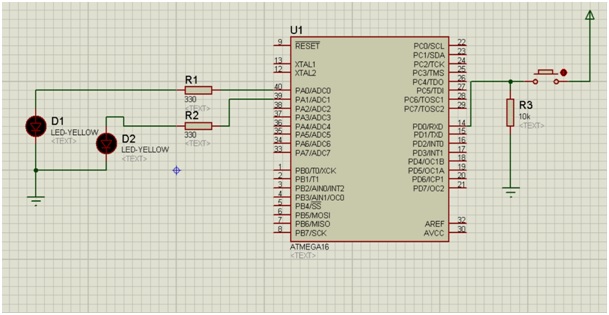
Simulation Explanation
-
Components needed:
- 2 resistors (330 ohm)
- 2 LEDs
- ATmega16
- Button
- One resistor of 10k ohm value
- Power Terminal
- Two Ground Terminal
- Arrange the components as shown in the above image.
- Here we have connected the resistance of 10k here because the current from the power terminal will always prefer a low resistance path, so instead of going to the ground it will go directly to the ATmega16.
- While simulating the setup you will observe that when the Switch is OFF , LED 2 will glow continuously.
- And when you press the button you will observe that the LED 1 will glow and LED 2 will stop glowing.