Home »
Embedded Systems
AVR | USART Home Automation
In this tutorial, we will learn about the Universal Synchronous and Asynchronous Serial Receiver and Transmitter (USART) Home Automation.
By Suryaveer Singh Last updated : May 12, 2023
Features of USART
The Universal Synchronous and Asynchronous serial Receiver and Transmitter (USART) is a highly flexible serial communication device. The main features are:
- Full Duplex Operation (Independent Serial Receive and Transmit Registers)
- Asynchronous or Synchronous Operation
- Master or Slave Clocked Synchronous Operation
- High-Resolution Baud Rate Generator
- Supports Serial Frames with 5, 6, 7, 8, or 9 Data Bits and 1 or 2 Stop Bits
- Odd or Even Parity Generation and Parity Check Supported by Hardware
- Data Overrun Detection
- Framing Error Detection
- Noise Filtering Includes False Start Bit Detection and Digital Low Pass Filter
- Three Separate Interrupts on TX Complete, TX Data Register Empty, and RX Complete
- Multi-processor Communication Mode
- Double Speed Asynchronous Communication Mode
These are some of the features of USART, we would now lean to create a program in which we would use Bluetooth technology to open and close a LED bulb. In our program, we would take a variable X, such that if X=A our bulb will glow and if X=B the bulb will stop glowing.
AVR | USART Home Automation: Example
In the similar we can also use a fan instead of LED, then we would be controlling our Fan to start or stop.
Program
#include <avr/io.h>
void usart_string(char*);
int main(void)
{
char x;
DDRA = 0x01;
UBRRL= 51;
UCSRB= 0x18;
UCSRC= 0x86;
usart_string("Sam");
while(1)
{
while((UCSRA&(1<<RXC))==0);
x=UDR;
if(x=='A')
{
PORTA=0x01;
}
else if(x=='B')
{
PORTA=0x00;
}
}
}
void usart_string(char*p)
{
while(*p!='\0')
{
UDR=*p;
while((UCSRA&(1<<TXC))==0);
UCSRA|=1<<TXC;
p++;
}
}
Explanation
- Write all the header files as written above.
- Take a variable X which will decide whether our bulb will be ON or OFF.
- DDRA=0x01 indicates that the Led bulb is connected.
- UBRRL=51; indicates that the baud rate is set to 9600.
- UCSRB=0x18 means Rx and Tx are enabled.
- The usart_string will print the word written inside it.
- Inside the while loop, we have written our bulb glowing condition such that when A is received the LED will glow and when B is received the LED bulb will stop glowing.
BAUD RATE
It is the rate at which the information is processed/transferred to the communication channel.
Calculation of BAUD RATE
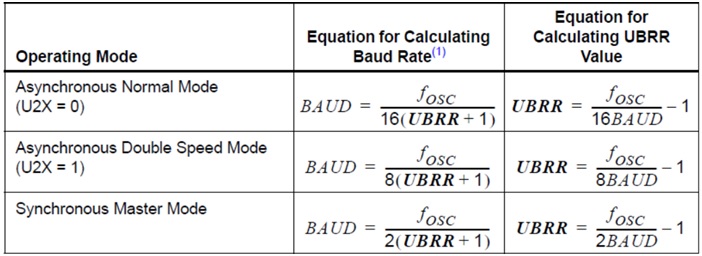
Where, fOSC is "System Oscillator Clock Frequency".
Simulation
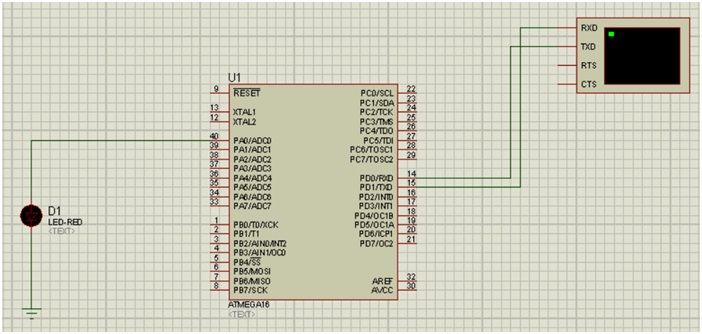
Simulation Explanation
-
Select the following components:
- Atmega16
- LED Red
- From virtual instruments mode select a VIRTUAL TERMINAL
- Add the components as shown in the figure.
- Double click on ATmega16 and make its speed as 8000000 and upload the hex file in it.
- When we will start the simulation a screen will appear that would be our simulation for a Bluetooth screen.
- Typing A will glow the bulb and typing B will stop the bulb from glowing.