Home »
Python »
Python Programs
How to apply a mask from one array to another array in Python?
Learn, how to apply a mask from one array to another array in Python NumPy?
By Pranit Sharma Last updated : April 04, 2023
Suppose that we are given two numpy arrays x and y, we need to apply a mask on y and then apply the mask on x based on y to create a new x.
Mask an array using another array
To mask an array using another array, we use numpy.ma.masked_where() to apply the mask on y and then we will use ma.compressed() on the result to return the non-masked data. Once the masking is done on y, we will mask on x by giving a condition for y.
Let us understand with the help of an example,
Python code to mask an array using another array
# Import numpy
import numpy as np
# Creating numpy arrays
x = np.array([2,1,5,2])
y = np.array([1,2,3,4])
# Display original arrays
print("original array 1:\n",x,"\n")
print("original array 2:\n",y,"\n")
# masking on y
m_y = np.ma.masked_where(y>2, y)
# Display masked values
print("Y masked values:\n",m_y,"\n")
# non-masked values
n_y = np.ma.compressed(m_y)
# Display non-masked values
print("Y non-masked values:\n",n_y,"\n")
# masking x based on y
res = np.ma.masked_where(y>2, x)
# Display result
print("Result:\n",res)
Output
The output of the above program is:
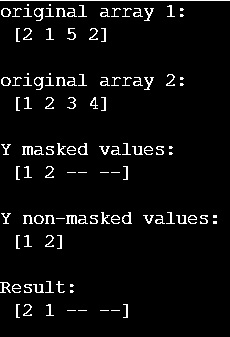
Python NumPy Programs »