Home »
C programs »
graphics.h header file functions
cleardevice() function of graphics.h in C
In this article, we are going to learn about the use of cleardevice() function of graphics.h header file in C programming language and try to clear the device screen using it after printing the message for user.
Submitted by Manu Jemini, on March 24, 2018
Clearing the screen is always an issue for developers, because now and then we want to show the user some useful or important data, which should be highlighted or at least have user’s attention.
To clear the console window or we can say the graph itself, just call the function cleardevice() and it will clear the screen.
It is important to note that, after clearing the device, we will lose all our drawing, shapes or images. It is useful but be little cautious.
graphics.h - cleardevice() function in C
#include <graphics.h>
#include <conio.h>
int main()
{
//initilizing graphic driver and
//graphic mode variable
int graphicdriver=DETECT,graphicmode;
//calling initgraph
initgraph(&graphicdriver,&graphicmode,"c:\\turboc3\\bgi");
//Printing message for user
outtextxy(20, 20 + 20, "Program to use graph default in C graphics");
//message to clear screen
outtextxy(20, 50 + 30, "Press any key to clear screen");
//getting character and clear the device screen
getch();
cleardevice();
//message to press key to get exit from program
outtextxy(20, 20 + 20, "Press any key to exit...");
getch();
return 0;
}
Output
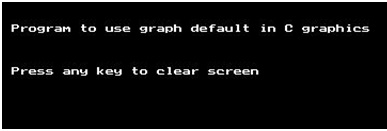
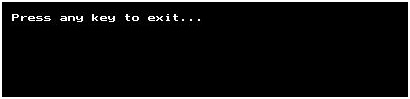
Advertisement
Advertisement