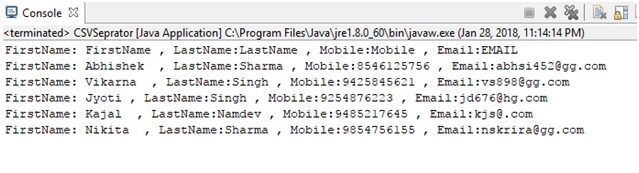Home »
Java programs
Java program to read a CSV File
The files which contain values spirited by commas are known as CSV files and here, we are going to learn how to read a CSV file using java program?
Submitted by Jyoti Singh, on January 31, 2018
CSV is a Comma separated Value file where each value in the file is separated by a comma.
For example,
"Abhishek Sharma","B.E ,"C.S.E ,"22"
"Vikarna"," Singh","B.E","Civil","23"
"Kajal " ,"Namdev","B.E","C.S.E","22"
"Nikita"," Sharma","B.E","C.S.E","22"
Our CSV file that is stored at the location "H:/CSVFiles/csvfile.csv' . To read this file create a class in java eclipse and add the following code in it:
package logicProgramming;
import java.io.BufferedReader;
import java.io.FileReader;
import java.io.IOException;
public class CSVSeprator {
public static void main(String[] args) {
//this holds the Csv file location
String csvFile = "H:/CSVFiles/csvfile.csv";
String line = "";
//as we have to split the file from commas
String splitBy = ",";
//Buffered reader class is a java.io class which reads
//a character input file ,it reads lines and arrays
//File reader opens the given file in read mode
try (BufferedReader br = new BufferedReader(new FileReader(csvFile))) {
//readline function is use to read a line form the file
while ((line = br.readLine()) != null) {
//loop will continue until the line ends
String[] name = line.split(splitBy);
//split function use to split the words in the line by commas
System.out.println("FirstName: "+ name[0]+ " , LastName:" + name[1]+ " , Mobile:" + name[2]+ " , Email:" + name[3]);
//this is to print the each csv line
}
} catch (IOException e) {
e.printStackTrace();
}
}
}
This code will read the CSV file and show the output like this:
Output