Home »
Linux
Linux Terminal Shortcuts
What is Linux Terminal?
It is a system console, default installed in Linux Operating System (inbuilt with the O.S.), it displays the system message, warnings and user can login here. A user can list all directories, create files and so on, in other word user can operate the computer from here with the help of terminal commands. Linux Terminal is the way to communicate with kernel or other processes, processes displays the messages here and user can also give the input to them.
I know, it bother you, but don't worry!!! Once you learn commands, you can easily operate your computer with the terminal.
Linux Terminal Screen
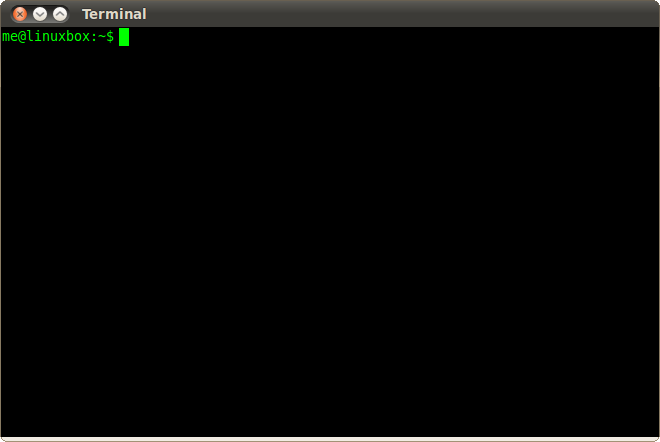
Linux Terminal Shortcuts
| shortcuts commands |
description |
| Up/Down Arraow keys |
To run last terminal commands, you can select from some of the last given commands. Before executing the commands you can also edit them. |
| Home/End keys |
To move the cursor at the beginning and last of the current typed/selected command respectively. |
| Ctrl+Left/Right Key |
To move (jump) the cursor one argument (word) left, right in current command respectively . |
| Ctrl+U |
To clear the entire command. |
| Ctrl+L |
To clear the Terminal screen. |
| Ctrl+D |
To exit/ log out from the Terminal. |
| Ctrl+W |
To delete the entire word before the cursor. |
| Ctrl+C |
To cancel the running process. |
| Ctrl+Z |
To stop running process, weather it is running in background or terminal. |
| Tab |
It is very important shortcut key, if you are using terminal. Tab auto completes the command or path that you are using in the current command. For example, if you are typing “ls /home” then just type “ls/ho” and then press the tab, “home” will insert automatically. |
Advertisement
Advertisement