Home »
R Language
Install R-Studio in Windows or Linux
Here, we are going to learn how to install R Studios in Windows and Linux?
Submitted by Samiksha Yadav, on October 23, 2018
Follow the steps given below in order to set up your environment for R.
1) Windows
a) Download the Windows installer version of R studio for Windows and save it in a local directory.
You can use the following links to download R Studio:
https://www.rstudio.com/products/rstudio/download/#download
https://cran.r-project.org/bin/windows/base/
b) Double click the downloaded file which will have an extension of .exe and run the installer accepting the default settings.
c) Click the icon that appears on Desktop after installation to run the program.
2) Linux
Instructions to install R in linux vary from flavor to flavor. Use the following commands to install R in Linux.
a) use yum install R: $ yum install R
Above command will automatically install R in your Linux system with all the standard packages.
b) In case, you want to install an additional package, then open R prompt :
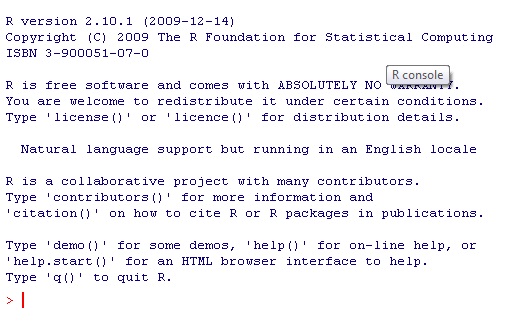
Now you can install your desired package as follows:
>install.packages("package_name")
And thus your R studio is ready to use. Thanks for Reading.