Home »
Articles
Troubleshooting Error 5171 - MDF is not a Primary Database File
Last updated : October 27, 2025
MDF file (.mdf) is the primary data file in MS SQL Server containing data, like objects, views, stored procedures, triggers, etc. All this data is stored in an MDF file as pages, which are 8KBs in size. Pages of the specific MDF file is important for the server to attach or restore the database. If the server fails to recognize the MDF pages along with their headers, it may throw different errors. One common error is 5171:.MDF file is not a primary database file.
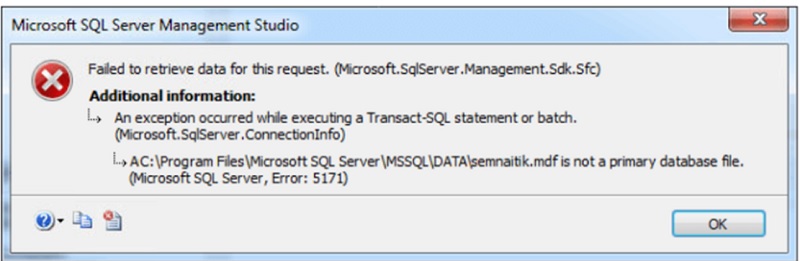
When this error occurs, you may fail to perform database mirroring, or open, attach, or restore an existing MDF SQL database file in your current server instance using SQL Server Management Studio (SSMS) or Transact-SQL statements. In this article, we will explain what causes the server to fail to read the MDF file, leading to this error, and share quick and easy tips to resolve it.
Causes of Error 5171 - MDF is not a Primary Database File in MS SQL Server
Before jumping to the solutions, let's understand why this error occurs. Common causes include:
- MDF file is corrupted or damaged.
- You're trying to open/attach MDF file without LDF file.
- MDF file is not compatible with your MS SQL Server version.
- The format of file, you are trying to open, is incorrect.
- The LDF file is corrupted.
- Database mirroring conflicts.
- Hardware problems on the system hosting the database (MDF) file.
Methods to Resolve MDF is not a Primary Database File Error in MS SQL Server
Here some methods you can follow to resolve this SQL Server error.
Method 1 – Use Force Service in a Database Mirroring Session
You may encounter the error 5171 in the database mirroring setup in MS SQL Server. The database mirroring involves the principal server and the mirror server. It occurs when the two server instances keep copies of a single database and you're trying to bring a mirrored database online using the ALTER DATABASE SET ONLINE command. It happens when the principal database is marked as mirrored or the mirror server has the database marked as recovery pending mode, and the server is expecting the database to be online. In such a situation, you can remove the mirroring and then try reattaching the database. To do this, use Force Service in a Database Mirroring Session. It forces the mirror server to become the principal server and suspend the mirroring.
On the mirror server, run the following command:
ALTERDATABASE <mirroreddatabase_name> SET PARTNER FORCE_SERVICE_ALLOW_DATA_LOSS
Note: The force service command can cause data loss.
Method 2 - Check the File you're Trying to Open
The SQL Server error – MDF is not a primary database file occurs if you try to open an incorrect or incompatible file. Make sure that you are not trying to attach a secondary file or an incomplete backup file. You can also check the file extension. It should be .MDF.
Method 3 - Check SQL Server Version Compatibility
The SQL Server error 5171 - MDF is not a primary database can occur if you're trying to attach the MDF file of an older version (2014) into the latest version (2019). Make sure you are using the same or a higher version of the server to attach the MDF file. To check the current version of your SQL Server, run the following command:
SELECT @@VERSION;
Method 4 - Use sp_attach_db Command
You may encounter SQL Server error 5171 when trying to attach a database right after upgrading the server. In such a case, you can use sp_attach_db command to attach the database. By using this command, you can precisely attach the database and its associated files. This method can help only if you've detached the database using the sp_detach_db command. Here's how to use this command:
sp_attach_db
[ @dbname = ] N'dbname'
, [ { @filename1 ... @filename16 } = ] { N'*filename1*' ... N'*filename16*' }
[ ; ]
Method 5 - Use the ATTACH_REBUILD_LOG Command
The SQL Server error 5171 - MDF is not a primary database file can occur if the LDF file associated with the MDF file is corrupted or missing. This usually happens at the time of attaching a database which require a readable LDF and MDF file. You can use the ATTACH_REBUILD_LOG command to rebuild the log file. It supports multiple data files. Here is how to use this command:
CREATE DATABASE testdb ON
(FILENAME = ‘C:\Program Files\Microsoft SQL Server..\MSSQL\DATA\testdb.mdf’)
For ATTACH_REBUILD_LOG
GO
This command will create a new log file. You can also try other tips to attach SQL database without transaction log file.
Method 6 - Repair your MDF File
Another reason for the error 5171 - MDF file is not a primary database file is corrupted or damaged MDF file. To confirm this, you can check the MDF file for corruption using DBCC CHECKDB command. If the MDF file is corrupted, then you can repair it by following free MDF repair the guide or using a dedicated SQL repair tool, like Stellar Repair for MS SQL. This tool helps you fix corrupt MDF/NDF file and also helps you restore the database from suspect mode. It can recover all the data from corrupt MDF file with complete integrity. The tool works with multiple SQL Server versions, including the latest versions, and helps you resolve common errors caused by corrupt MDF file.
Conclusion
In this post, we have discussed all possible fixes to resolve the SQL Server error 5171. It can occur due to various reasons, such as corrupt transaction log file or corrupt MDF files. You can rebuild the transaction log file or try attaching the database file without the log file to resolve the error. If the corruption in the MDF file is behind the error, then the best and quickest solution is to use a professional SQL database file repair tool, such as Stellar Repair for MS SQL, to repair the corrupt MDF file.
Advertisement
Advertisement