Home »
Class 9 CBSE
Computer Storage Devices
In this tutorial, we are going to learn about the various computer storage devices such as hard disk, CD, DVD, pen/flash drive, memory stick, memory cards.
Submitted by IncludeHelp, on August 10, 2020
Following are the storage devices,
- Hard Disk
- CD
- DVD
- Pen/Flash Drive
- Memory Stick
- Memory Card
1) Hard Disk
The hard disk is the most commonly used permanent memory of the computer system. It is capable to store a large amount of data and can be accessed whenever required.
A hard disk comprises more than one circular disk placed on a rising spindle called platters. Each platter surface coated with a magnetic coating.

2) CD (Compact Disk)
The term CD ROM means "Compact Disk Read-Only Memory." A CD-ROM is a CD which is read by a computer system with an optical drive. "ROM", as its name implies the data on the disk is in the form of "read-only," which means the user can read the data only; they cannot erase or modify it.
Due to this feature and its storage capacity, CD-ROMs are an amazing media design to data storage and transformation in the world of computer science and its application.
At the time of launching CD-ROMs, it could store around 600 MB of data/data, however now they can store up to 700 MB. Compact disc ROMs share a similar technology as sound/audio CDs, however, they are formed differently, permitting them to store different kinds of data.
How CD and CD ROM look like,
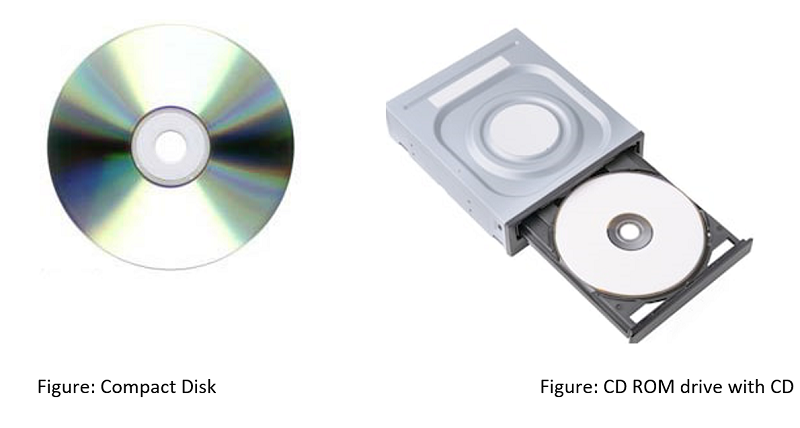
During the 1990s, CD-ROMs were prominently used to disperse or transformation of data for computers and in fifth era computer game consoles. A few CDs, called enhanced CDs, storage both PC’s data and audio data which can be viewed or played on a CD player whenever required, while data is just usable on the computer system (for example, PC with CD-ROMs).
How CDROM Work?
A CD disk embedded into a CDROM drive is spun by an engine at a changing rate. This permits the data to be read at a consistent speed, whether or not that data is found way out on the edge of the disk, or towards the inside.
A small laser inside the drive centers on the turning disk. The laser bar strikes an intelligent aluminum inner surface secured with spaces (called pits) and bumps (called lands). Light is reflected back to an optical understanding head. Light striking a pit reflects less light than does light striking a land. A prism bends the reflected light to a photo identifier, which quantifies the intensity of the reflected light and converts it into electrical pulses that are sent back to the CPU for processing.
3) DVD
The term DVD means "Digital Versatile Disk" A DVD is a kind of optical media used to keep digital data. It is a similar size as a CD, yet has a large storage capacity. A few DVDs are organized explicitly for video playback, while others may contain various kinds of data, for example, software projects and computer data backup.
The first "DVD-Video" design was established in 1995 by a consortium of electronics organizations like Sony, Philips, Panasonic, Toshiba, etc.
How DVD and DVD ROM looks like,
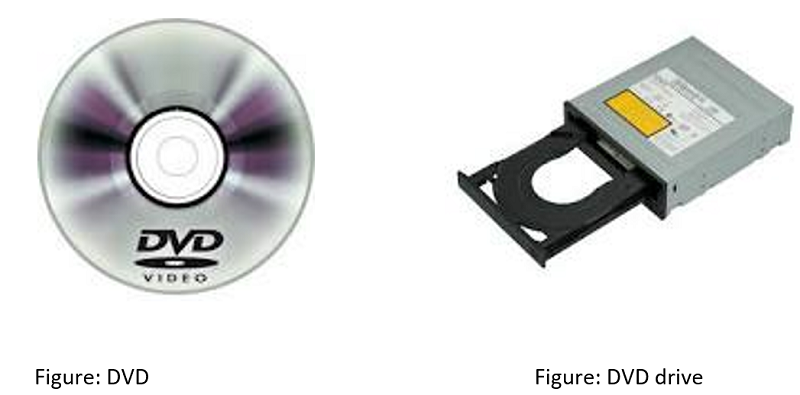
DVD gave various upgrades over simple VHS tapes, including greater video quality, widescreen perspectives, custom menus, and part markers, which permits users to switch on the different section in a video. DVDs can also watch again and again without impacting video quality and obviously they don't should be rewound. A standard DVD can store 4.7 GB of data, which is sufficient to store more than 2 hours of video in 720p resolution, by using MPEG-2 compression.
DVDs are additionally used to store appropriate software programs. The most striking feature of DVD is its portable nature. Since certain applications and other software programs are too large to fit on a 700 MB CD, DVDs give an approach to distribute large size projects on a single disk. Writable DVDs additionally give an approach to store a large number of records and back up data.
DVD Storage capacity
DVDs have contrasting limits
- One of the most widely recognized DVDs is the single-sided, single-layer disk, equipped for storage 4.7 GB.
- The single-sided, twofold layer disk is equipped for storage between 8.5-8.7 GB.
- The twofold sided, the single-layer disk is equipped for storage 9.4 GB.
- Although uncommon, the twofold sided, twofold layer disk is equipped for storage up to 17.08 GB.
4) Pen/Flash Drive
A pen drive or USB flash drive is also called a USB stick, the USB thumb drive is a plug-and-play compact storage device.
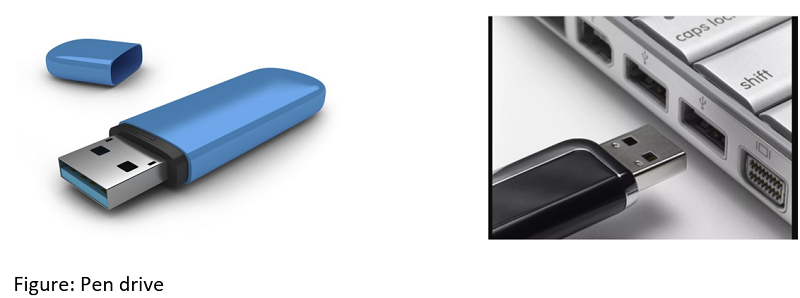
A pen drive can be used instead of a CD/DVD. At the point when a user connects the pen drive to the USB port, the PC's Operating System perceives the device as a removable drive and allocates it a drive letter.
At present accessible pen drives with capacity limits running from 8GB and 64GB can be utilized to store designs substantial records, photographs, music documents, and video cuts.
A pen drive connected to a USB port can be utilized as an interfacing device to move records, reports, and photographs to a PC. So also, select records can be moved from a pen drive to any computer.
5) Memory Stick
Memory Stick is a sort of flash memory created by Sony. It is utilized to store data for digital cameras, camcorders, and different sorts of hardware. Since Memory Stick is an exclusive Sony item, it is utilized by about the entirety of Sony's items that utilization flash media. Sadly, this also implies Memory Stick cards are contrary to most items not created by Sony.

Memory Stick cards are accessible in two variants: Memory Stick PRO and Memory Stick PRO Duo. Memory Stick PRO cards are 50mm long by 21.5mm wide and are 2.8mm thick. Memory Stick PRO Duo cards are 31mm long by 20mm wide and are just 1.6mm thick. Rapid variants of Memory Stick media bolster data move rates up to 80Mbps, or 10 MB/sec, which is sufficiently quick to record top-notch digital video.
6) Memory Card
A memory card is a sort of storage medium that is used to store media and data files. Memory cards are used to make extra space in electronic devices so that their storage capacity gets enhanced to store some more data in it.

Devices which are commonly use a memory card including digital cameras, digital camcorders, handheld computers, MP3 players, PDAs, cell phones, game consoles, and printers. Flash drives are removable devices, while memory cards are often kept within the device or console.
Advertisement
Advertisement