Home »
MySQL
MySQL Workbench Download and Installation
MySQL Workbench Installation: A step-by-step guide to download and install MySQL Workbench for Windows and Linux.
Submitted by Apurva Mathur, on September 04, 2022
MySQL is the most common open source software, which means anyone in this world can use this software, can inspect this software, and also modify it. MySQL server can be comfortably run anywhere and on any platform, which depicts that it is so much reliable and scalable. Whether you have to store small information or you have to store large information you can use this server, no matter how hard your queries are this server executes them in seconds.
What is MySQL Workbench?
MySQL Workbench is a graphical user interface tool. This tool directly performs all the tasks in a few clicks, in MySQL workbench writing queries is not an essential step. This can be directly installed from MySQL community servers, which install every product of MySQL as well.
Install MySQL Workbench on Windows
Step 1: Go to https://dev.mysql.com/downloads/mysql/
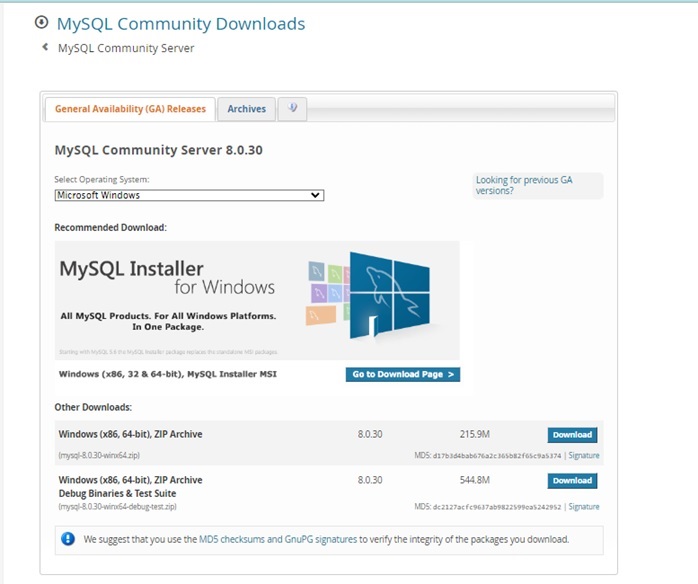
Step 2: Now, click on download according to your windows.
Step 3: After downloading the file, extract the file in any folder.
Step 4: After extracting the file, it will simply ask you to install the application.
Step 5: After giving the permission, it will ask you the setup type. Choose Developer default and click on next.
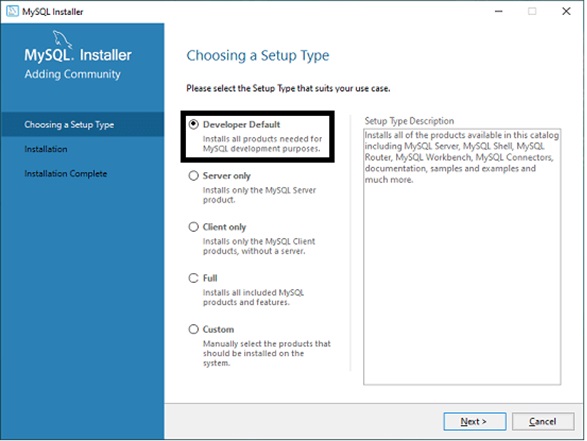
Step 6: After this, it will ask you for more permission to download other products of MYSQL just click on "next / execute" every time.
Step 7: After all this setup, it will now simply ask you to keep a password for your MySQL.
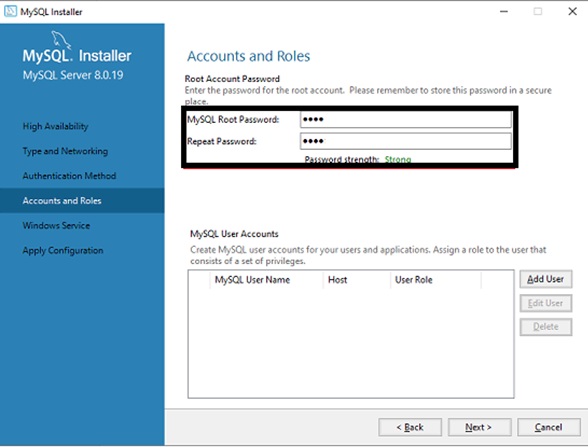
Now, provide a common password such that you always remember that.
Step 8: After this, again it will automatically execute all the steps, just click on next.
Step 9: Again it will ask you to re-type your password.
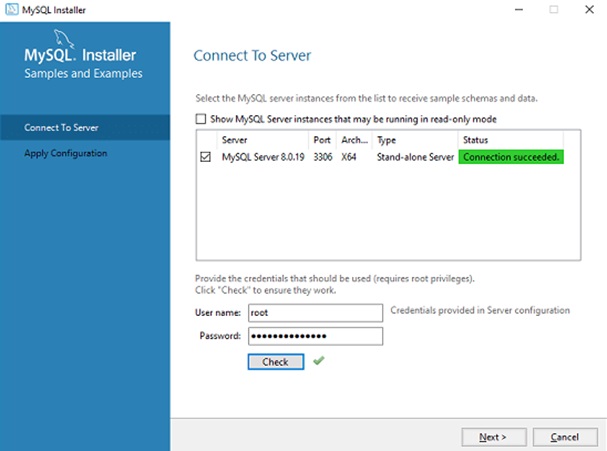
And once your password is correct, the application will be installed on your device.
Install MySQL Workbench on Linux
To install the MySQL workbench on LINUX, you have to download the deb package from here and install this package using:
sudo apt install ./mysql-workbench-community_8.0.19-1ubuntu19.10_amd64.deb
You can also visit the official website of MySQL to see other alternatives of installation on Linux.
Advertisement
Advertisement