Home »
Node.js
Create another table in same MySQL database by using Node.js
In this article, we are going to learn how to make/create a table in same MYSQL database by using Node.js?
Submitted by Manu Jemini, on November 21, 2017
Prerequisite:
First of all, we are going to require the MySQL module and take it’s reference in a local variable so that we can get all of its methods.
Then create a connection we use MySQL module reference and after that, we establish a connection by using its .createConnection() method and initialize host, username and password and database name.
Now the last thing we do is to invoke .connect() method with a callback function and create a query string to create a table name city with their fields id and cityname. Now using .query() method we execute our query and in callback function, we manage a condition to throw an error if any and shows a message that Table created.
Database details:
- Hostname: localhost
- Port number: 3306
- Username: root
- Password: 123
- Database: demo
Server File
//step-1
var mysql = require('mysql');
//step-2
var con = mysql.createConnection({
host: "127.0.0.1",
user: "root",
password: "123",
database: "demo"
});
//step-3
con.connect(function(err) {
if (err) throw err;
console.log("Connected!");
//step-4
var sql = "CREATE TABLE city (id INT PRIMARY KEY, cityname VARCHAR(50))";
//step-5
con.query(sql, function (err, result) {
if (err) throw err;
console.log("Table created");
});
});
Discussing steps that we have followed in our server file:
- Require MySQL module.
- Create Connection variable using mysql.createConnection() method.
- Connect by using con.connect() method.
- Creating SQL query.
- Execute query by using .query() method.
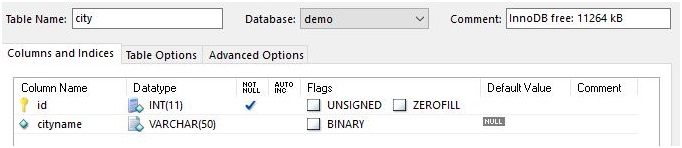
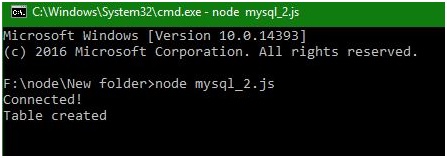
If you have any query do comment.
Advertisement
Advertisement