Home »
Python »
Python Data Visualization
Python | Colorbar Label
In this tutorial, we are going to learn how to add a colour-bar label using matplotlib.pyplot.colorbar)?
Submitted by Anuj Singh, on August 05, 2020
matplotlib.pyplot.colorbar(label='Colorbar**')
Following figure shows the implementation of the same in a scatter plot.
Illustration:
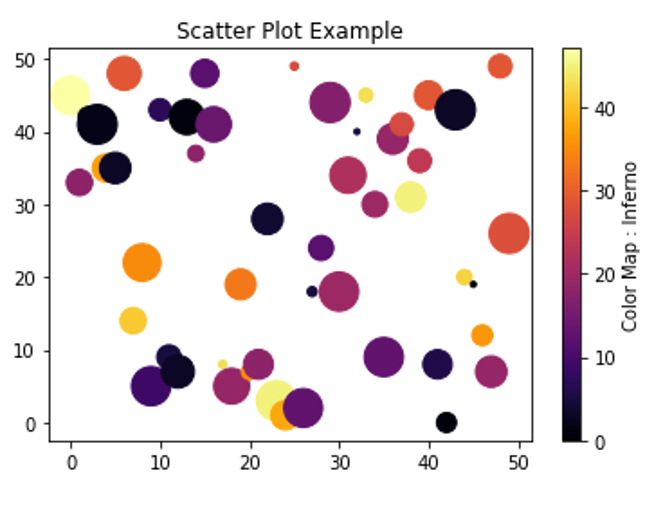
Python code for colorbar label
import matplotlib.pyplot as plt
import numpy as np
x = np.arange(50)
y = np.random.randint(0,50,50)
ss = np.random.randint(0,50,50)
c = np.random.randint(0,50,50)
plt.figure()
plt.scatter(x,y, s=ss*10, c=c)
plt.title('Scatter Plot Example')
plt.colorbar(label='Color Map : Inferno')
plt.show()
Output:
Output is as figure
Advertisement
Advertisement