Home »
Python »
Python Programs
How to change a single value in a NumPy array?
Learn, how to change a single value in a NumPy array in Python?
By Pranit Sharma Last updated : December 22, 2023
NumPy is an abbreviated form of Numerical Python. It is used for different types of scientific operations in python. Numpy is a vast library in python which is used for almost every kind of scientific or mathematical operation. It is itself an array which is a collection of various methods and functions for processing the arrays.
Problem statement
Suppose that we are given a numpy ndarray and we need to change a single element of this array.
For example, if we are given arr = [[1,2],[1,2]] and we need to change 2 in first row with 3.
Changing a single value in a NumPy array
For this purpose, we have a simple approach. We just need to index the element and assign a new value. While indexing, we must make sure that the coordinates are correct and also not out of bounds.
Also, in numpy, we can index an element using [x,y] or [x],[y] and it does not throw an error on this.
Let us understand with the help of an example,
Python code to change a single value in a NumPy array
# Import numpy
import numpy as np
# Creating a numpy array
arr = np.array([[1,2,3,4],[5,6,7,8],[9,10,11,12]])
# Display original array
print("Original Array:\n",arr,"\n")
# Replacing 7 in 2nd row with 10000
arr[1][2] = 10000
# Display result
print("Result:\n",arr)
Output
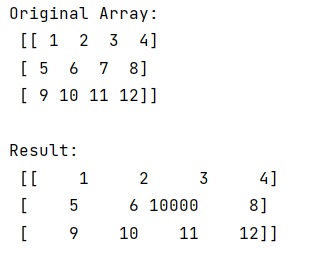
Python NumPy Programs »
Advertisement
Advertisement