Home »
Python »
Python Programs
How to copy or paste DataFrame from Stack Overflow into Python
Learn, how can we how to copy or paste dataframe from stack overflow in Python?
By Pranit Sharma Last updated : September 26, 2023
Pandas is a special tool that allows us to perform complex manipulations of data effectively and efficiently. Inside pandas, we mostly deal with a dataset in the form of DataFrame. DataFrames are 2-dimensional data structures in pandas. DataFrames consist of rows, columns, and data.
Now, usually, we always look for some code snippets, functions, methods, and algorithms over the internet to work on our code.
Many times, people want to work on the entire dataframe by copying and pasting it from one or more references. When we copy a DataFrame from the internet, for instance, StackOverflow, it copies exactly how it looks in the output window, it is not possible to make a data frame by assigning this format to a variable.
Copying or pasting dataframe from stack overflow
Pandas provide a special method called pd.read_clipboard() which helps us to assign this copied DataFrame to a new variable.
Let us understand with the help of an example,
Python code to copy or paste dataframe from stack overflow
# Importing pandas package
import pandas as pd
# Using read_clipboard() method
df = pd.read_clipboard()
# Display copied DataFrame
print(df)
Output
The output of the above program is:
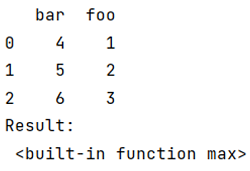
Python Pandas Programs »
Advertisement
Advertisement