Home »
Python »
Python Programs
How to install SciPy and NumPy using pip?
Learn, how to install SciPy and NumPy using pip in Python?
Submitted by Pranit Sharma, on December 26, 2022
NumPy is an abbreviated form of Numerical Python. It is used for different types of scientific operations in python. Numpy is a vast library in python which is used for almost every kind of scientific or mathematical operation. It is itself an array which is a collection of various methods and functions for processing the arrays.
Installing SciPy and NumPy using pip
SciPy is a free and open-source Python library used for scientific computing and technical computing. We can use SciPy modules for optimization, interpolation, special functions, linear algebra, integration FFT, signal and image processing, ODE solvers, and other tasks common in science and engineering.
In this article, we are going to learn how to install SciPy and NumPy using pip? The "pip" is Python package installer. We can use pip to install packages from the Python Package Index and other indexes.
To install any library from pip, we need to go to the command prompt window and write the following command:
pip install <library-name>
Let us understand how to install NumPy and SciPy.
Installing SciPy
Write the command.
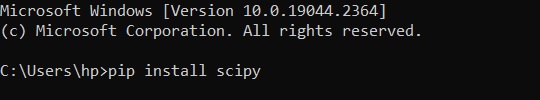
To run the command, press the enter after writing the command
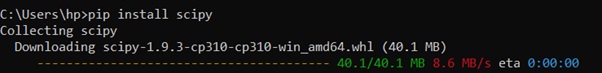
After this, SciPy would be successfully installed on our computer.
Installing NumPy
Similarly, we will install NumPy
Type the command "pip install numpy".
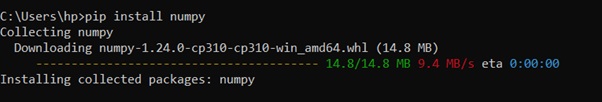
Python NumPy Programs »
Advertisement
Advertisement