Home »
Python »
Python Programs
How to upgrade NumPy?
Learn, how can you upgrade NumPy in Python?
Submitted by Pranit Sharma, on January 16, 2023
NumPy is an abbreviated form of Numerical Python. It is used for different types of scientific operations in python. Numpy is a vast library in python which is used for almost every kind of scientific or mathematical operation. It is itself an array which is a collection of various methods and functions for processing the arrays.
Python - Upgrading NumPy
To upgrade NumPy, we need to follow the following steps:
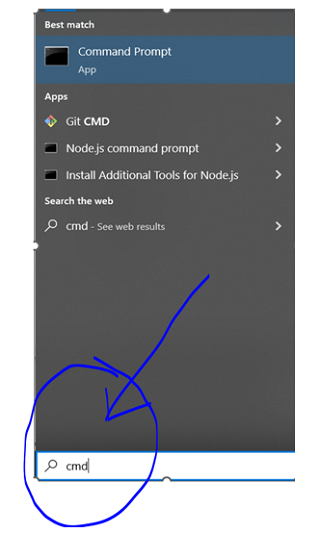
Step 1: Open the command prompt by typing cmd in the windows search bar and press enter.
Step 2: Type the following command in the command prompt and press enter.
pip install numpy --upgrade
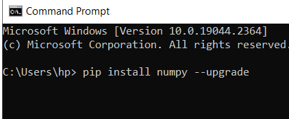
Step 3: You will see that your system will start upgrading the version and NumPy automatically installs the upgraded version.
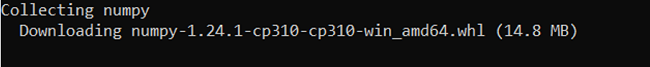
Step 4: You can also check the version of your NumPy library with the help of the following command:
Python code to check NumPy version
import numpy
print(numpy.__version__)
Output:
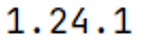
Python NumPy Programs »
Advertisement
Advertisement