Home »
Python »
Python Data Visualization
Python | Legend Shadow
Legend Shadow in Python. Here, we are going to learn the legend shadow and its Python implementation.
Submitted by Anuj Singh, on July 20, 2020
It helps in the different look of the legend and also the most used feature in many presentations.
matplotlib.pyplot.legend(shadow=True)
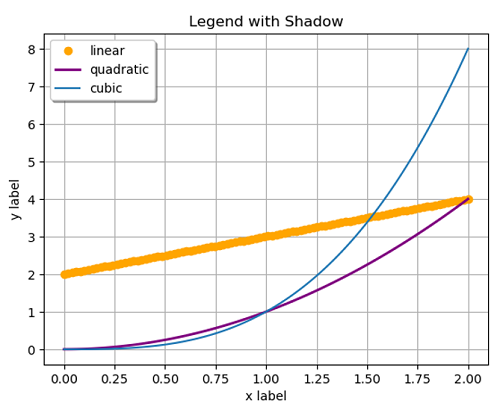

Python code for legend shadow
# Data Visualization using Python
# Adding a Legend Shadow
import numpy as np
import matplotlib.pyplot as plt
x = np.linspace(0, 2, 100)
# Example 1
plt.figure()
plt.plot(x, x+2, 'o', color='orange', label='linear')
plt.plot(x, x**2, linewidth=2.0, color='purple', label='quadratic')
plt.plot(x, x**3, label='cubic')
plt.xlabel('x label')
plt.ylabel('y label')
plt.title("Legend with Shadow")
plt.grid()
plt.legend(shadow=True)
# Example 2
plt.figure()
x = np.linspace(0.0, 5.0)
y = x*x
plt.subplot(2, 1, 2)
plt.plot(x, y, 'g.-',label='quadratic')
plt.plot(x,x, '.-', color='purple', label='linear')
plt.title('Legend with Shadow')
plt.xlabel('numbers')
plt.ylabel('Square')
plt.legend(shadow=True)
plt.grid()
plt.show()
Output:
Output is as figure
Advertisement
Advertisement