Home »
Python »
Python Programs
Python Program for Linear Search
Linear Search in Python: In this tutorial, we will learn about the linear search, its implementation with an array or list in Python.
By Soumya Sinha Last updated : April 21, 2023
What is Linear Search?
Linear search is a searching algorithm which is used to search an element in an array or list.
Linear search is the traditional technique for searching an element in a collection of elements. In this sort of search, all the elements of the list are traversed one by one to search out if the element is present within the list or not.
Procedure for Linear Search
The procedure of linear search is as follow,
index = 0, flag = 0
For index is less than length(array)
If array[index] == number
flag = 1
Print element found at location (index +1) and
exit
If flag == 0
Print element not found
Linear Search Example
Consider a list <23, 54, 68, 91, 2, 5, 7>, suppose we are searching for element 2 in the list. Starting from the very first element we will compare each and every element of the list until we reach the index where 2 is present.
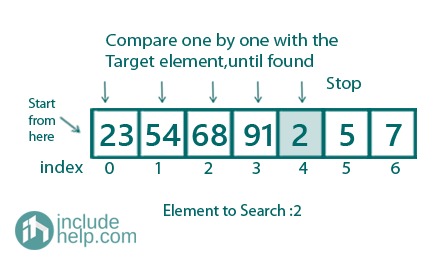
Time Complexity: O(n)
Python program to implement linear search
import sys
def linear_search(arr, num_find):
# This function is used to search whether the given
# element is present within the list or not. If the element
# is present in list then the function will return its
# position in the list else it will return -1.
position = -1
for index in range(0, len(arr)):
if arr[index] == num_find:
position = index
break
return (position)
# main code
if __name__=='__main__':
arr = [10, 7, 2, 13, 4, 52, 6, 17, 81, 49]
num = 52
found = linear_search(arr, num)
if found != -1:
print('Number %d found at position %d'%(num, found+1))
else:
print('Number %d not found'%num)
Output
Number 52 found at position 6
Python Data Structure Programs »
Advertisement
Advertisement