Home »
Python »
Python Programs
Python - Tilde Sign (~) in Pandas DataFrame
In this article, we are going to learn what is the significance of the tilde sign (~) in pandas?
Submitted by Pranit Sharma, on August 22, 2022
Pandas is a special tool that allows us to perform complex manipulations of data effectively and efficiently. Inside pandas, we mostly deal with a dataset in the form of DataFrame. DataFrames are 2-dimensional data structures in pandas. DataFrames consist of rows, columns, and data.
Tilde Sign (~) in Pandas DataFrame
Tilde sign (~) in pandas is used when we work with Boolean values. In programming, we sometimes use some specific values that only have two values, either True or False. These values are known as Boolean values.
This tilde sign works as a negation operator that means is used to reverse the Boolean values.
For example, if we assign a tilde sign before any statement which is supposed to return True then this tilde sign converts True to False and vice versa.
Let us understand with the help of an example,
Python program to demonstrate the significance of the tilde sign (~) in pandas
# Importing pandas package
import pandas as pd
# Creating a dictionary
d = {
'Actor':['Amit','Nawaz','Manoj'],
'Web-Series':['Avrodh','Sacred Games','The Family Man'],
'Platform':['Sony liv','Netflix','Prime']
}
# Creating a DataFrame
df = pd.DataFrame(d)
# Display Original DataFrame
print("Created DataFrame:\n",df,"\n")
# Check if platform column contains Netflix
result = df['Platform'].str.contains('Netflix')
# Display original result
print("Result:\n",result)
# Now inverting the result
result = ~df['Platform'].str.contains('Netflix')
# Display modified result
print("Modified Result:\n",result)
Output
The output of the above program is:
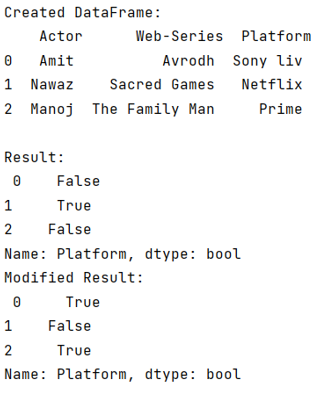
Python Pandas Programs »
Advertisement
Advertisement