Home »
SQL
SQL - UPDATE Statement (to update record in table)
SQL - UPDATE Statement: In this article, we are going to learn how to update a record using ‘UPDATE’ statement in SQL.
Submitted by Shubham Singh Rajawat, on November 13, 2017
Update statement is used to update/change any data/record that already exists in a table.
Syntax:
UPDATE table_name SET column1=value1, column2=value2, column3=value3, ...
WHERE condition;
Here,
- table_name : name of the table into which we want to insert data.
- column1, column2, ... : names of the columns/fields.
- value1, value2, ... : values of the column/fields specified.
- condition: it is the condition that defines which data is going to be updated.
We can also update multiple rows/records at a time by the changing the condition in 'WHERE clause'.
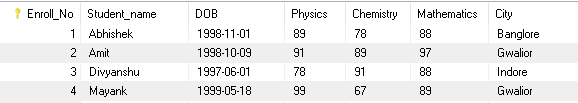
Examples:
1) To update the name of the student whose Enroll_No is 3
UPDATE Student SET Student_name = 'Vaibhav' WHERE Enroll_No = 3;
This will update the name of the student to Vaibhav whose Enrollment number is 3
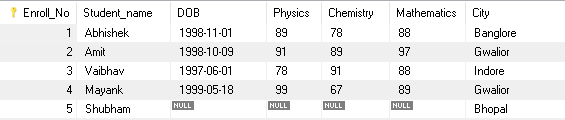
2) To update city of all the students to Delhi
UPDATE Student SET City = 'Delhi';
This will update the name of the student to Vaibhav whose Enrollment number is 3
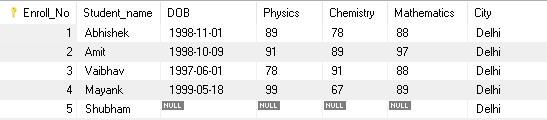
Advertisement
Advertisement