Home »
XML Tutorial
XML Tree
By IncludeHelp Last updated : December 25, 2024
What is an XML Tree?
An XML document is structured as a tree where each element is a node. The top-level element is called the root node, and all other elements are its descendants.
Example XML Tree
Here is an example of an XML document:
<?xml version="1.0" encoding="UTF-8"?>
<company>
<department>
<name>Human Resources</name>
<employees>
<employee id="1">
<name>Raman Sharma</name>
<position>Manager</position>
</employee>
<employee id="2">
<name>Smriti Singh</name>
<position>Recruiter</position>
</employee>
</employees>
</department>
<department>
<name>Engineering</name>
<employees>
<employee id="3">
<name>Aman Aggarwal</name>
<position>Software Engineer</position>
</employee>
</employees>
</department>
</company>
This document represents a company with departments, each having employees. The hierarchical structure can be visualized as a tree.
Visualizing the XML Tree Structure
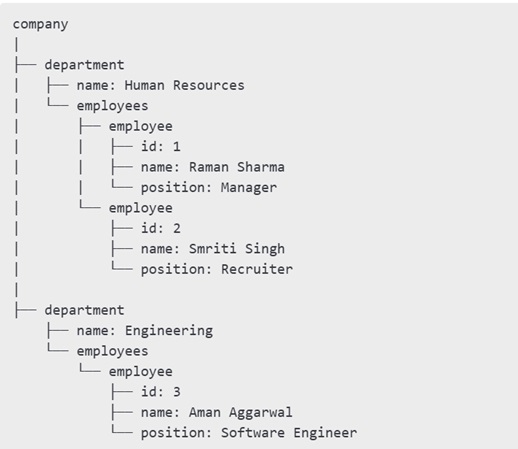
This hierarchical representation highlights the relationships between nodes.
Key Components of the XML Tree
1. Root Element
The root element is the top-level node in an XML document. It contains all the other elements as its children.
In the example above, <company> is the root element.
2. Parent and Child Nodes
- Parent Node: Any node that contains other nodes.
- Child Node: Nodes nested within a parent node.
For instance:
- <department> is a child of <company>.
- <name> and <employees> are children of <department>.
3. Attributes
Attributes provide additional information about elements. They are defined within the opening tag of an element.
Example:
<employee id="1">
Here, id is an attribute of the <employee> element.
4. Leaf Nodes
Leaf nodes are the final nodes in a tree that do not contain child nodes. These are the text values or data.
Examples of leaf nodes:
- Human Resources
- Raman Sharma
Example: XML in E-Commerce Inventory Management
<inventory>
<product>
<name>Wireless Mouse</name>
<category>Electronics</category>
<price currency="USD">25.99</price>
<availability>In Stock</availability>
</product>
<product>
<name>Ceramic Vase</name>
<category>Home Decor</category>
<price currency="USD">45.00</price>
<availability>Out of Stock</availability>
</product>
</inventory>
The XML tree for this example:
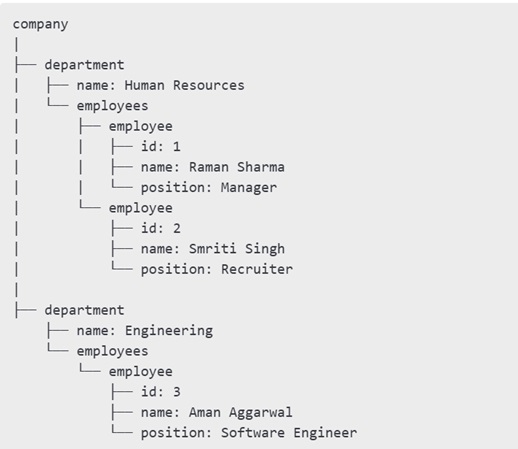
In this example, the <inventory> root contains multiple <product> child nodes, each with details like name, category, price, and availability. Parsing such a structure allows applications to dynamically display inventory information on e-commerce websites.
Applications of XML Tree Structure
- Configuration Files:
- XML is widely used for application settings and configurations.
- Example: Web server configurations in Apache or Tomcat.
- Data Interchange:
- Facilitates structured data exchange between systems.
- Example: RSS feeds for news updates.
- Data Storage:
- Ideal for storing small datasets in a hierarchical format.
- Example: User preferences in software applications.
- API Responses:
- Many APIs use XML to deliver structured data.
- Example: Weather or stock market updates.
Advertisement
Advertisement