Home »
C programs »
graphics.h header file functions
C program to create progress bar using graphics.h
In this article, we are going to learn about how to create a process bar in C graphics in C programming language?
Submitted by Ashish Varshney, on March 18, 2018
This is how program's output looks like...
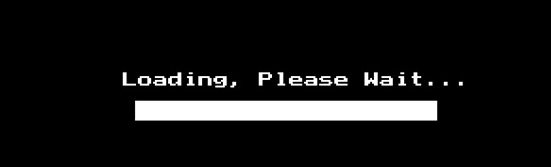
Creating process bar with graphics.h is fairly easy. What it takes is to initialize a graph with two parameters and a path to the "bgi" folder in your system.
For initialize the graphics we use: initgraph(&gd,&gm,"C:\\TURBOC3\\BGI");
initgraph() function is a function of graphics.h header file.
After that, we will call the function called settextstyle() with 3 parameters(font-family, direction, stroked size) then we call outtextxy() with 3 parameters(x-coordinate, y-coordinate, string), then a for loop to produces process bar from x1 to x2 coordinates with height h.
Program to create progress bar in C
#include <stdio.h>
#include <conio.h>
#include <graphics.h>
#include <dos.h>
int main()
{
inti,gd=DETECT,gm;
initgraph(&gd,&gm,"C:\\TURBOC3\\BGI");
settextstyle(DEFAULT_FONT,HORIZ_DIR,2);
outtextxy(177,180,"Loading, Please Wait...");
for(i=190;i<510;i++)
{
delay(30);
line(i,210,i,230);
}
closegraph();
getch();
return 0;
}
Advertisement
Advertisement