Home »
CATIA Tutorial
CATIA – Create a Hole in a Cuboid
Learn how to create a hole in a cuboid in CATIA V5?
Submitted by Benisha Lama, on February 22, 2022
Before creating a hole in a cuboid, learn how to create a cuboid?
Creating a hole in a cuboid
Step 1: Select the hole option from the sketch feature dialog box.
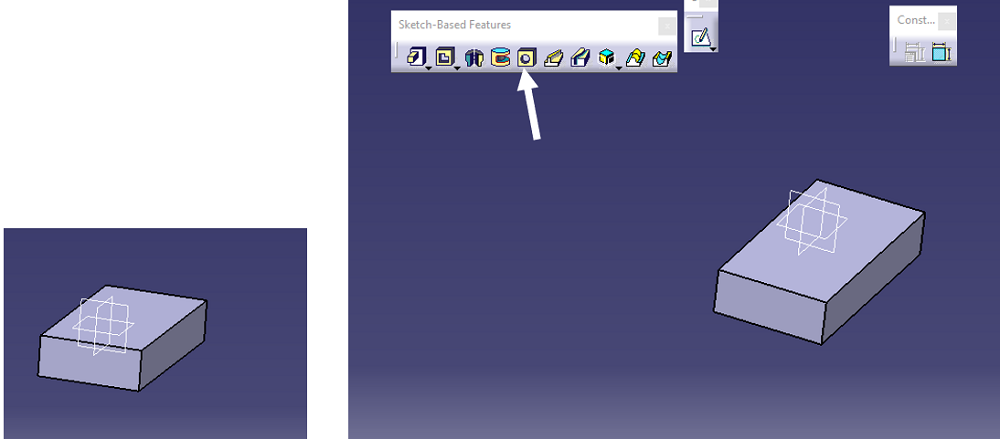
Step 2: After clicking on the option, your display will look like this. From the hole dialog box, there's option to change the diameter and depth of the hole as per the requirement.
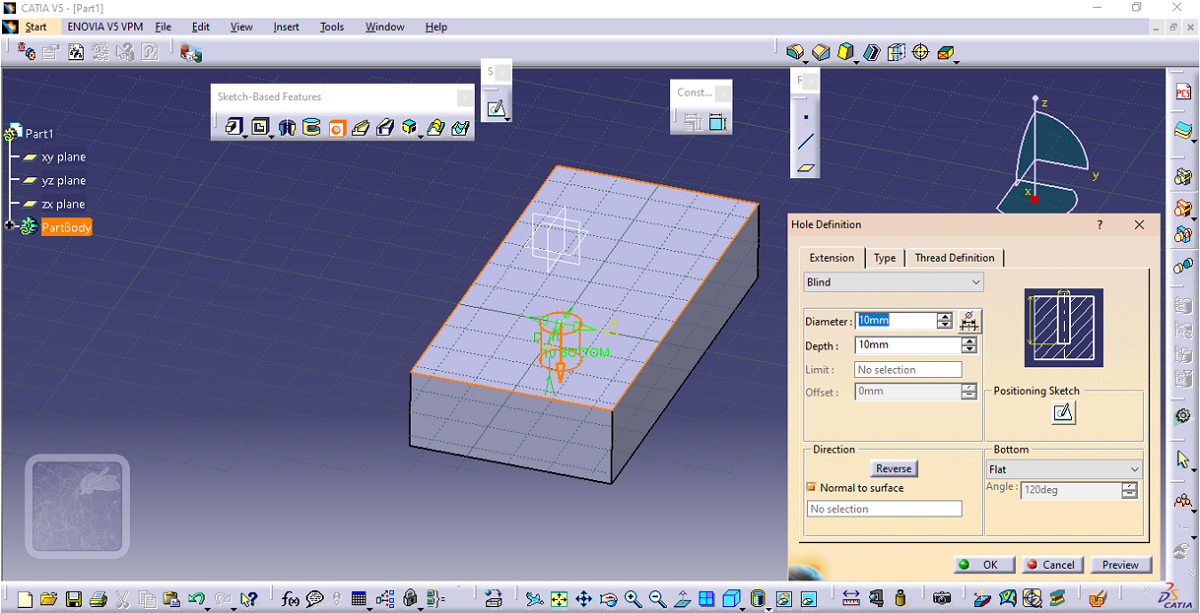
By dragging the hole sketch, it can be place in any side of the face. Before it used to be below but by dragging it, it has been shifted to the middle.
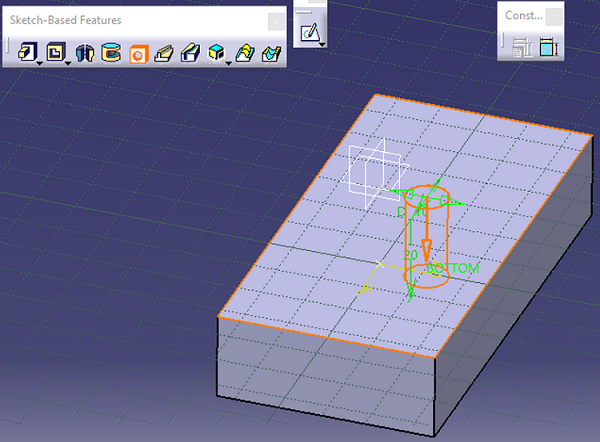
Step 3: After setting all the required dimension click on OK and the hole is created.
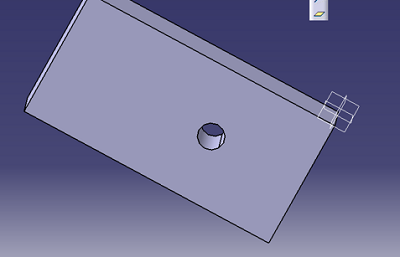
Step 4: Hole can be created on any face of the cuboid. To show another example different face has been selected and the hole was created using the hole option from sketch feature.
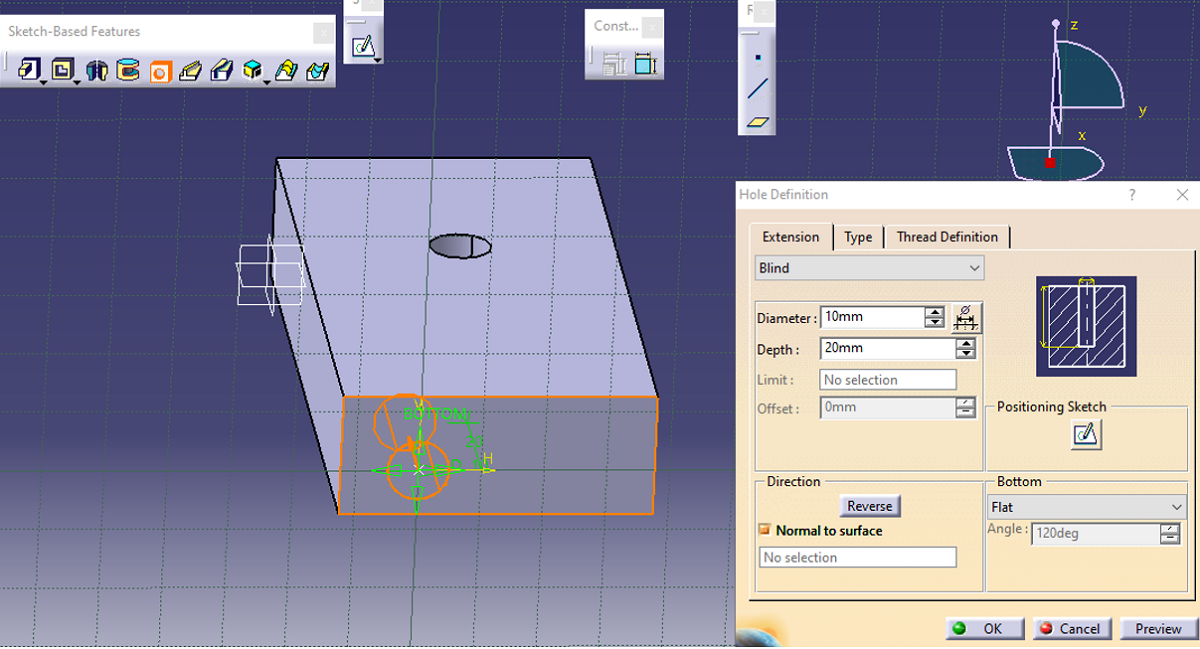
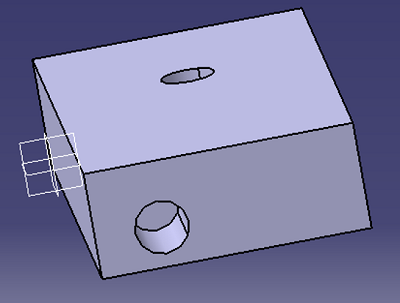
Advertisement
Advertisement