Home »
Web programming/HTML
HTML 'a' Tag with Examples
HTML | <a> Tag: In this tutorial, we are going to learn about the Anchor (<a>) tag in HTML with its description, syntax, and examples.
Submitted by Shivang Yadav, on February 21, 2020
<a> Tag
<a> tag in HTML is used to add a hyperlink to another webpage in HTML. It uses the href attribute to link to destination files in HTML.
There are basically three types of links in a webpage,
- unvisited link: indicated by the blue underlined link.
- visited link: indicated by the purple underlined link
- active link: indicated by a red-underlined link
Syntax:
<a href="linkToOtherWebpage">ContentOfTheTag</a>
Technical insights of <a> tag
- It supports global attributes and attributes that handle events of HTML5.
- Supported by all browsers.
Example:
<!DOCTYPE html>
<html>
<head>
<title>HTML Tutorial at IncludeHelp</title>
</head>
<body>
<h1>HTML tutorial</h1>
<p>You can find tutorial on HTML: <a href="https://www.includehelp.com/html/">HTML Tutorial</a></p>
</body>
</html>
Output
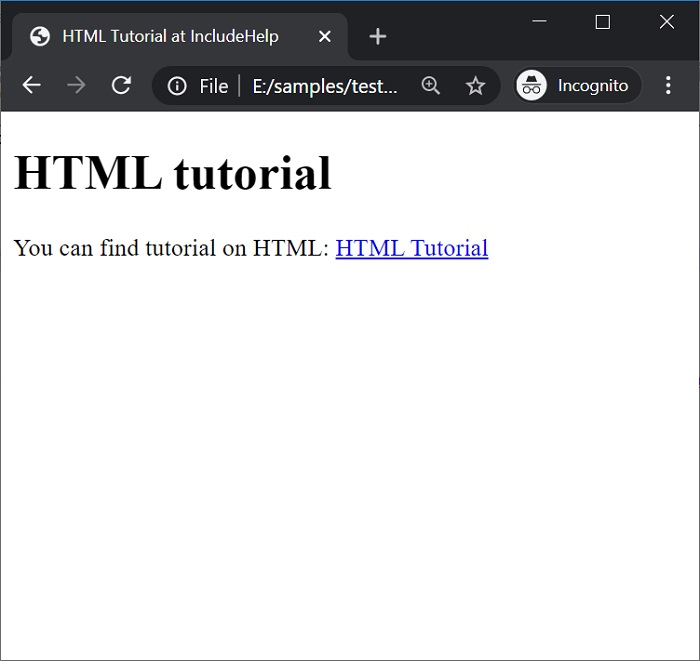
Advertisement
Advertisement