Home »
Laravel
Installation of Laravel PHP Framework
Laravel Framework Installation: Here, we are going to learn how to install the Laravel (a PHP Framework)?
Submitted by Bharti Parmar, on November 04, 2019
In this tutorial, we are going to install laravel framework and composer, For installation of laravel, the composer is installed on your system because of laravel use composer.
A composer is a tool that includes all the dependencies which is noted in composer.json file and libraries. Composer helps to install all the other libraries which will be used in the application. It allows us to create a project.
Similarly, in laravel Artisans is a command-line interface which includes a set of command which help in building a web application.
Use the following steps to install laravel on your system,
-
Download composer from: https://getcomposer.org/download/
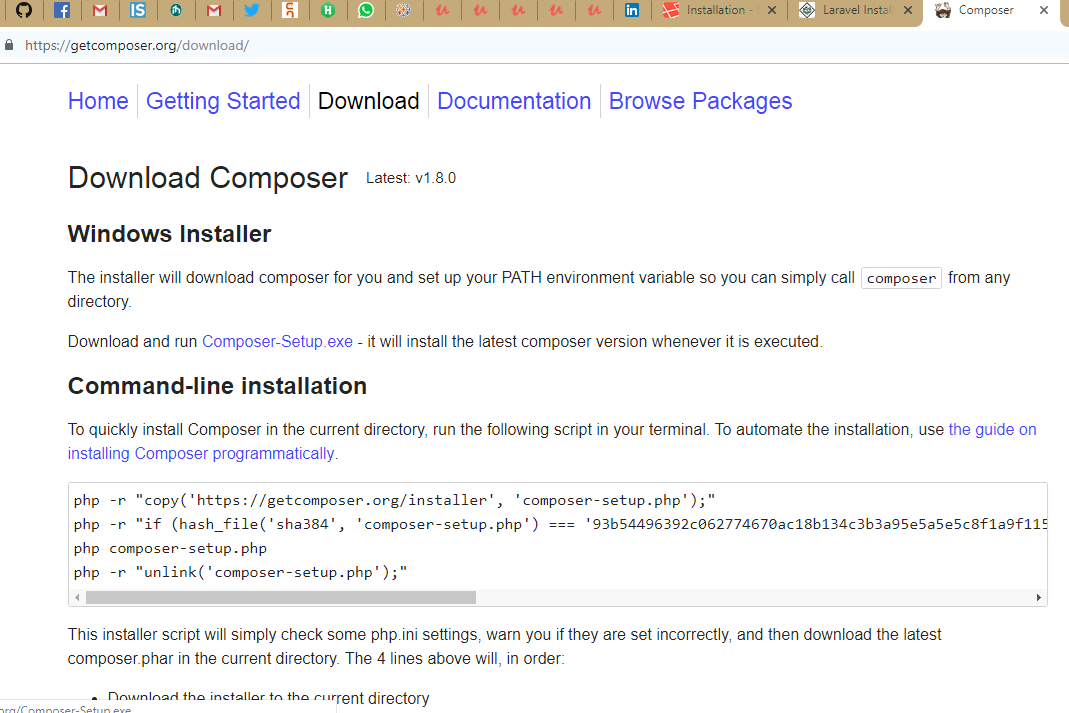
- Install the composer on your system and run.
-
After installation of composer check on command prompt PHP artisan –version OR PHP –version then after check composer.
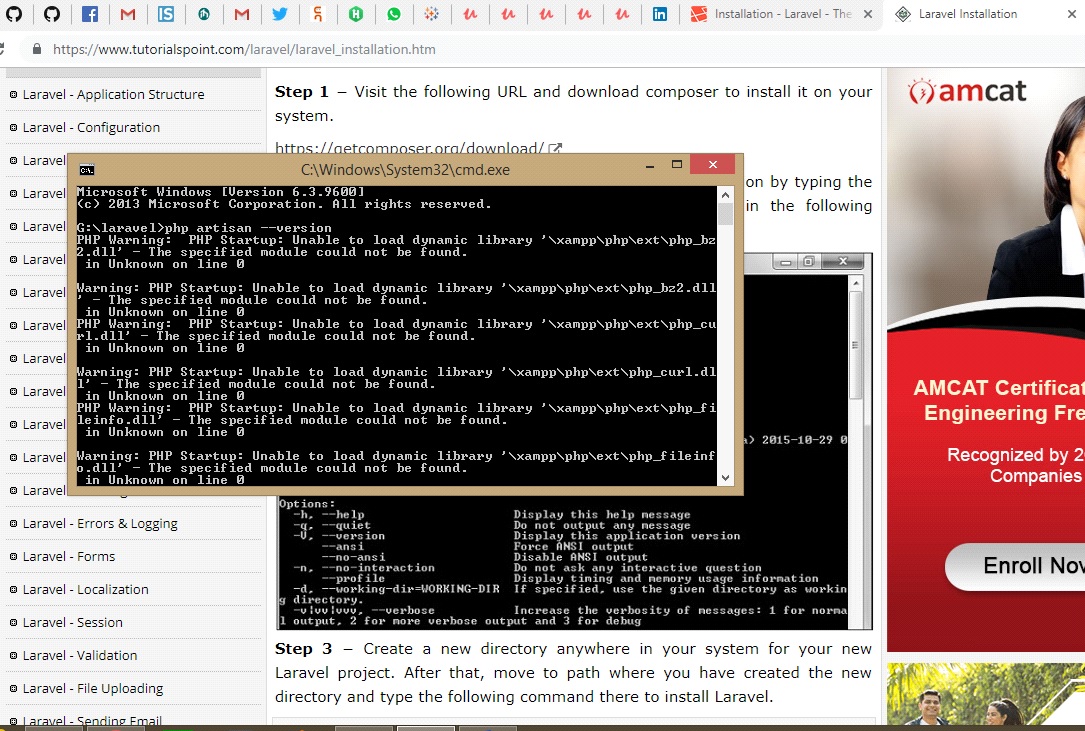
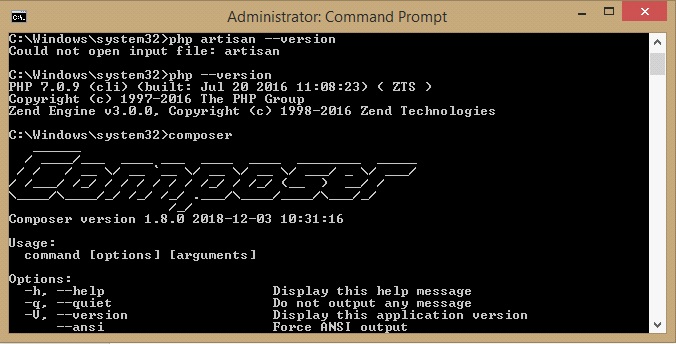
-
Now, create a project or directory for your project using laravel in any place wherever you want to create your project on your system.
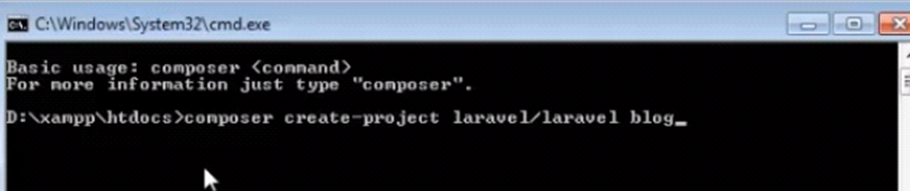
-
Then after open that folder see your project folder is created Like: I have created my project under
C:\xampp\htdocs\restaurent_management
And open the command prompt on that page and write PHP artisan serve like,
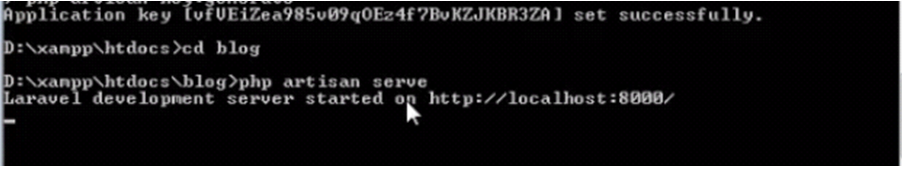
-
Now, copy this http: URL and run on your browser.

You can also use laravel in your project by using xampp and wamp server for this:
After installing Xampp server from: https://www.apachefriends.org/index.html wamp server from: https://sourceforge.net/projects/wampserver/.
- Create a laravel project under C:\xampp\htdocs
-
Open localhost page on your browser:
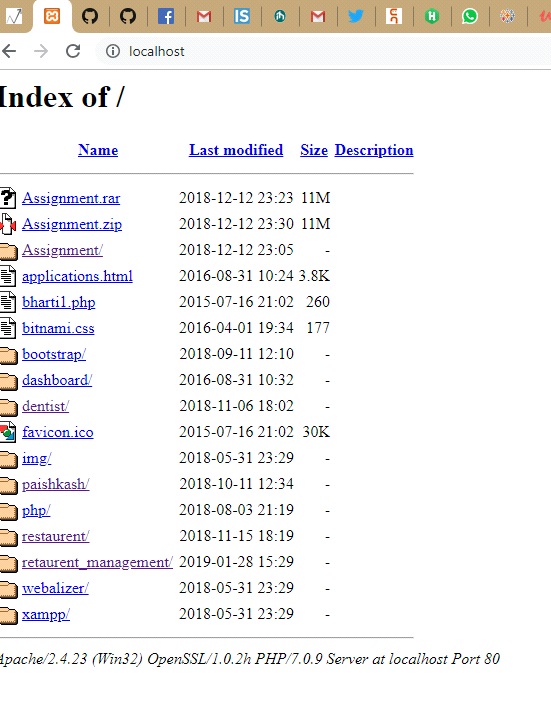
-
Now, go to your laravel project,
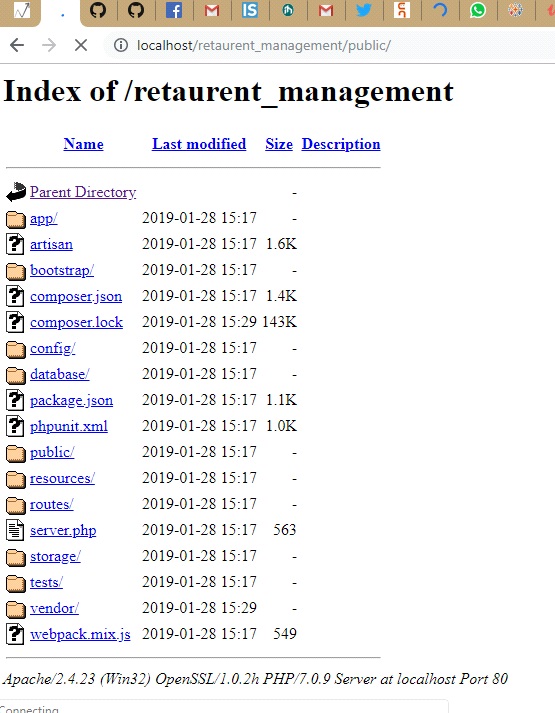
Here, go to the public folder and start your laravel project,
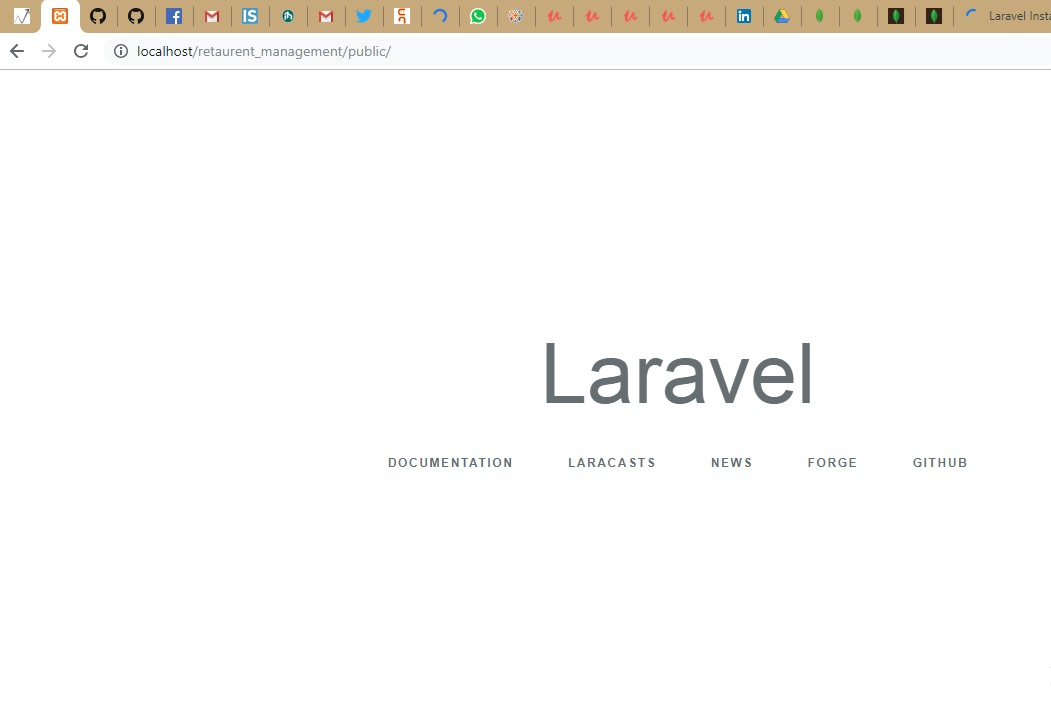
Conclusion:
In this article, we have learnt about the installation of laravel with composer and to create a project. We will know more about it in the upcoming article. Have a nice day! Happy Learning!
Advertisement
Advertisement