Home »
MySQL
How to create and select a MySQL database?
Learn, how to create and select a MySQL database?
Submitted by Apurva Mathur, on November 30, 2022
MySQL is simply a database management system, the two terms which are important here is database and management. So, the database is a collection of data, we can assume it is a hard copy file but when it comes to manage the data electronically the database comes into the picture. And, the other term is management which means a way to store that crucial data.
What is Database?
A database is a collection of data, we can assume it is a hard copy file but when it comes to manage the data electronically then the database comes into the picture.
You can consider a database is like a folder where you'll store all your tables and under your tables, you'll have your rows and column
How to Create a MySQL Database?
Let us see how we can create a database by writing a SQL query in the MySQL command line client.
If you are a beginner, then I strongly suggest that work on MySQL command line client as this is the best way to learn how queries work when we fire them.
Syntax:
Here is the syntax to create a database,
CREATE DATABASE database_name;
Here, DATABASE_NAME can be anything but while writing the DATABASE_NAME kindly keep the following things in your mind,
- Always start your database name with an alphabet.
- Do not start your name with any space, numeric value, or symbols.
- Spaces are allowed in the database but only between the characters.
- It is always considered a good practice when you use underscore _ in place of space. For example, student_details looks good than Student Details.
- Database names are case sensitive which means if you have written your database name in camel case so whenever you are using the database name in a query you have to write the name in camel case only, else it will show you an error.
Now we'll see this in the MYSQL command line client.
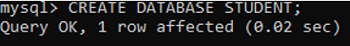
As you can see 1 row is affected which means our database named as the student has been made.
Now let us see, how we can select a database?
In MySQL command-line client, if we want to work on a specific database then in that case, we have to use the following statement.
To select a database, we can use SQL's USE command.
Syntax:
Follow the given syntax to select (use) a database from the list of multiple databases.
USE DATABASE_NAME;
Example:
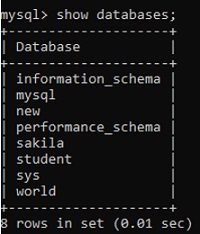
In the given picture we have many databases and at a time we can work on only a single database. So, if I want to use the "student" database then I'll simply write,
USE student;
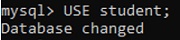
Note: It is not important to write semicolon with USE command, but if we are creating a table then in such case it is important to use a semicolon at the end of the query.
Advertisement
Advertisement