Home »
MySQL
How to list/show tables in MySQL database?
Learn, how to list/show tables in MySQL database?
Submitted by Apurva Mathur, on November 30, 2022
MySQL is simply a database management system, the two terms which are important here is database and management. So, the database is a collection of data, we can assume it is a hard copy file but when it comes to manage the data electronically the database comes into the picture. And, the other term is management which means a way to store that crucial data.
What is Database?
A database is a collection of data, we can assume it is a hard copy file but when it comes to manage the data electronically then the database comes into the picture.
You can consider a database is like a folder where you'll store all your tables and under your tables, you'll have your rows and column
Before listing the tables, it is important to select a database, for this first we will write a USE statement, which will select the database.
To select a database, we can use SQL's USE command.
Syntax:
Follow the given syntax to select (use) a database from the list of multiple databases.
USE DATABASE_NAME;
Example:
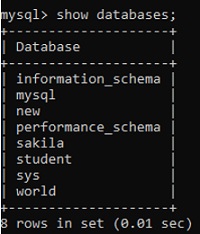
In the given picture we have many databases and at a time we can work on only a single database. So, if I want to use the "student" database then I'll simply write,
USE student;
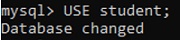
After selecting the database, we will use following command to list down all the tables,
SHOW TABLES from DATABASE_NAME;
Taking the above database as an example, if I want to list down all the tables of the database named as student then in such case my query will be,
SHOW TABLES from students;
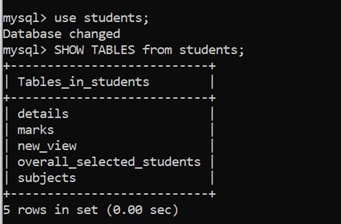
Advertisement
Advertisement