Home »
Node.js
Generate PDF file using Node.js and Puppeteer API
In this article, we will learn how to create a PDF file using Node.js and puppeteer? We will be using Node.js and puppeteer which is a node library.
Submitted by Godwill Tetah, on April 27, 2019
Puppeteer is a Node library developed by Google and provides a high-level API for developers.
With Node.js already up and running, we will install puppeteer via NPM (node package manager).
Note: You should have Node.js installed in your PC.
To get started, let's install puppeteer:
Open the command prompt and type npm i puppeteer or npm install puppeteer
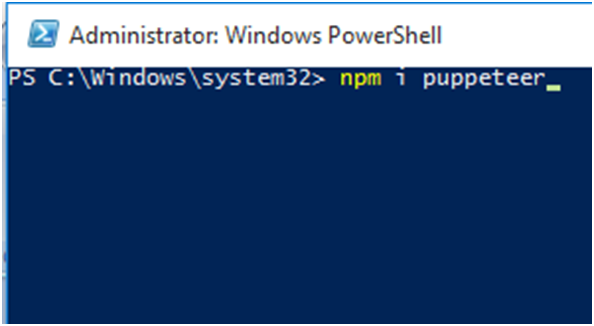
"npm" will download and install the puppeteer library together with other dependencies and Chromium.
Open a text editor and type the following code and save it with the file name as app.js
// Include puppeteer module
const puppeteer = require ('puppeteer');
// file system node js module.
const fs = require ('fs');
(async function () {
try {
// launch puppeteer API
const browser = await puppeteer.launch();
const page = await browser.newPage();
// content of PDF file
await page.setContent ('WELCOME TO GOOGLE PUPPETEER API');
await page.emulateMedia ('screen');
await page.pdf ({
// name of your pdf file in directory
path: 'testpdf.pdf',
// specifies the format
format: 'A4',
// print background property
printBackground: true
});
// console message when conversion is complete!
console.log ('done');
await browser.close();
process.exit();
} catch (e) {
console.log ('our error', e);
}
} ) () ;
The file should be saved in your Node.js directory.
From the code above, we first of all include the puppeteer module and the file system module. The puppeteer API is then launched and it creates a new A4 page with file name test.pdf.
Run the code by initiating it in the command prompt like a regular Node.js file.
Following our code, done will be printed out when the conversion is complete.
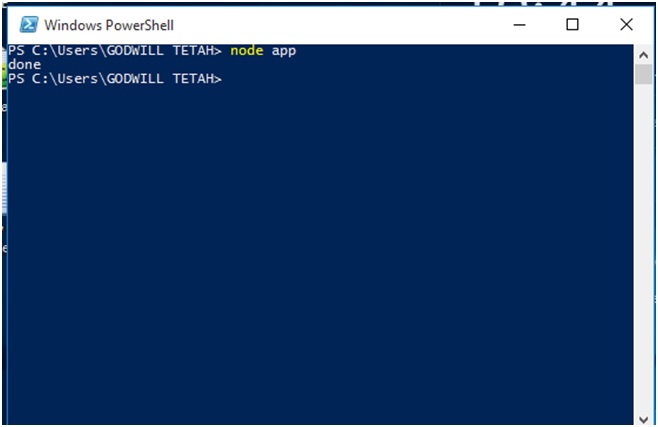
The Output pdf file is then stored in the default Node.js directory with name test.pdf.
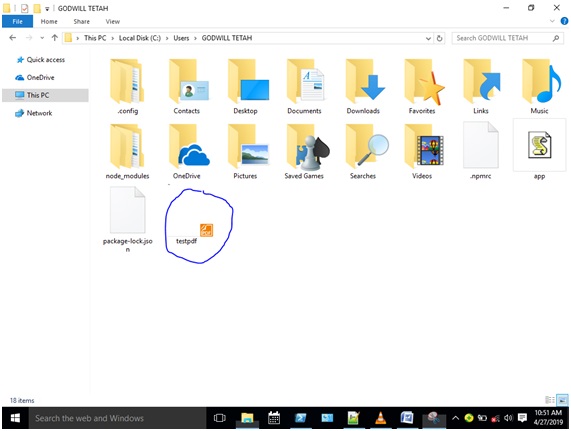
Output PDF file...
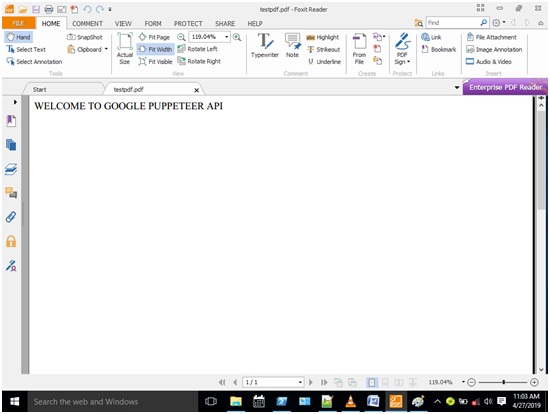
Advertisement
Advertisement