Home »
Node.js
Node and EJS Template Engine Series | Introduction to EJS
In this tutorial, we are going to learn about the Node and EJS Template Engine Series. Also, we will learn the Introduction to EJS and Usage of EJS.
Submitted by Godwill Tetah, on June 27, 2019
Hi! Welcome to NODE AND EJS TEMPLATE ENGINE SERIES where we'll explore node and EJS. EJS stands for Embedded JavaScript.
In MEAN Stack development, EJS can be used to replace angular JS since it's actually a front-end template engine.
EJS helps us embed JavaScript code if statements and loops inside HTML.
EJS is used to generate HTML with plain JavaScript.
- It is very efficient and easy
- Very simple syntax
Stay Connected for This Awesome series....
Take Note! You should have Node.js installed in your before you can start using EJS in this article.
To download Node JS, visit nodejs.org, then install.
* BASIC NODE.JS KNOWLEDGE REQUIRED.
HOW CAN WE INSTALL EJS?
The good news is, EJS is a node.js module installed using npm so no need for any special software or GUI for EJS.
To install EJS, simply open a terminal/command prompt and type the following command.
npm install ejs
or
npm install ejs –save
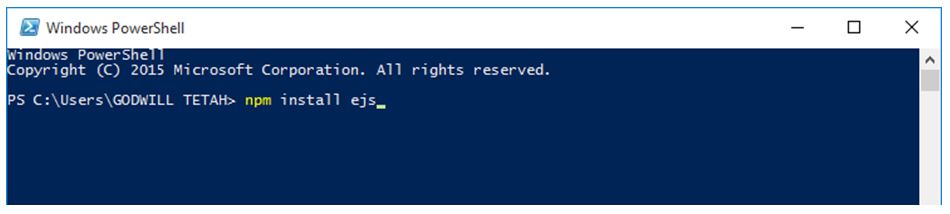
Wait for a while as it's being installed!
You can use either command prompt or PowerShell as terminal.
USAGE of EJS
EJS gives us the opportunity to create a separate file with the "ejs" extension.
If a separate location is not specified in our express application, express will look up the ejs file in the views folder.
So in most cases, you'll need to create a folder called views to store your EJS Template.
There are several Template Engines that can be used for our node/express apps.
Like:
An application generated by express generator uses jade as view engine or template engine and is stored in the views folder.
EJS makes helps developers build a dynamic front-end.
Another great thing with EJS is, it can be integrated with a database like MongoDB.
In our next article, we will write our hello world code in Express using EJS.
Thanks for coding with me! Feel free to drop a comment or question.
Advertisement
Advertisement