Home »
Python »
Python Programs
Convert list or NumPy array of single element to float
Learn, how to Convert list or NumPy array of single element to float in Python?
By Pranit Sharma Last updated : December 23, 2023
NumPy is an abbreviated form of Numerical Python. It is used for different types of scientific operations in python. Numpy is a vast library in python which is used for almost every kind of scientific or mathematical operation. It is itself an array which is a collection of various methods and functions for processing the arrays.
Problem statement
Suppose that we are given a list or a numpy array with a single element and a function that can accept either a list or a numpy array and we need to return a float value from this function.
Converting a list or array of single element to float
For this purpose, we will Just access the first item of the list/array, using the index access and the index 0, this will be an int since that was what we inserted in the first place. If we want to convert it into a float, we can call the defined function where we can write a code to apply float() method on the item.
Convert array having single element to float
res = float(arr)
Convert array having single element to float (using index 0)
res = float(arr[0])
Let us understand with the help of an example,
Python program to convert list or NumPy array of single element to float
# Import numpy
import numpy as np
# Creating a numpy array
arr = np.array([4])
# Display original array
print("Original Array:\n", arr, "\n")
# Converting to float
res = float(arr)
# Display result
print("Result:\n", res)
'''
# YOU CAN ALSO USE THIS...
# Converting to float (using index 0)
res = float(arr[0])
# Display result
print("Result:\n", res)
'''
Output
The output of the above program is:
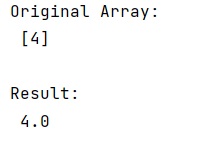
Python NumPy Programs »
Advertisement
Advertisement