Home »
Python »
Python Programs
How to print the full NumPy array without truncating?
In this tutorial, we will learn how to print the full NumPy array without truncating?
By Pranit Sharma Last updated : May 23, 2023
When the compiler deals with a big NumPy array in the shell, the Python interpreter shows only a small/truncated part of the array, representing that some values are missing in the original representation of the array with the triple dots. We need to find a way so we can print the full array as the output.
Printing the full NumPy array without truncation
To print the full NumPy array without truncating, use numpy.set_printoptions() by passing an argument threshold=np.inf or threshold=sys.maxsize.
Let us understand with the help of an example,
Python program to print the full NumPy array without truncating
# Import numpy
import numpy as np
import sys
# Creating a numpy array
arr = np.arange(10000)
# Display Original Array
print("Original Array:\n",arr,"\n")
# Creating a numpy array
arr = np.arange(100)
# Using printoptions method
np.set_printoptions(threshold=sys.maxsize)
# Display Original Array again
print("New Array:\n",arr,"\n")
Output
The output of the above program is:
Original Array:
[ 0 1 2 ... 9997 9998 9999]
New Array:
[ 0 1 2 3 4 5 6 7 8 9 10 11 12 13 14 15 16 17 18 19 20 21 22 23
24 25 26 27 28 29 30 31 32 33 34 35 36 37 38 39 40 41 42 43 44 45 46 47
48 49 50 51 52 53 54 55 56 57 58 59 60 61 62 63 64 65 66 67 68 69 70 71
72 73 74 75 76 77 78 79 80 81 82 83 84 85 86 87 88 89 90 91 92 93 94 95
96 97 98 99]
Output (Screenshot)
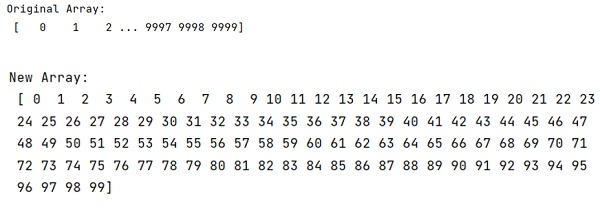
Python NumPy Programs »
Advertisement
Advertisement