Home »
Python »
Python Programs
How to print very long string completely in pandas DataFrame?
Given a Pandas DataFrame, we have to print very long string completely.
Submitted by Pranit Sharma, on June 17, 2022
Pandas is a special tool that allows us to perform complex manipulations of data effectively and efficiently. Inside pandas, we mostly deal with a dataset in the form of DataFrame. DataFrames are 2-dimensional data structures in pandas. DataFrames consist of rows, columns, and the data.
A string is a group of characters. A string can contains any type of character including numerical characters, alphabetical characters, special characters, etc. A string in pandas can also be converted into pandas DataFrame with the help StringIO method.
Print very long string completely in pandas DataFrame
To print very long strings completely in panda DataFrame, we will use pd.options.display.max_colwidth option. It sets the maximum column's width (in characters) in the representation of a pandas DataFrame. When the column overflows, a "..." placeholder is embedded in the output. When we set the 'None' value, it means the width is unlimited.
Note
To work with pandas, we need to import pandas package first, below is the syntax:
import pandas as pd
Let us understand with the help of an example,
Normal pritning of a dataframe
# Importing pandas package
import pandas as pd
# Creating a dictionary
d= {
'Column':[1,2,3,4,5,'Welcome to IncludeHelp, You are learning how to print a long string.']
}
# Creating a DataFrame
df = pd.DataFrame(d)
# Display DataFrame
print("Created DataFrame\n",df,"\n")
Output
The output of the above program is:
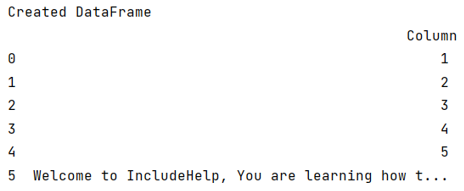
Use pd.options.display.max_colwidth option to set column's width
Here, we can observe that the string in the column is not printed completely, hence we will use pd.options.display.max_colwidth to display the entire string.
Python code to print very long string completely in pandas DataFrame
# Setting limit for string
pd.options.display.max_colwidth = 100
# Display df again
print("Entire String:\n",df)
Output
The output of the above program is:
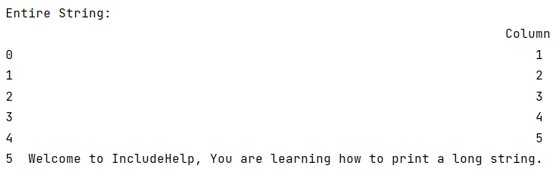
Python Pandas Programs »
Advertisement
Advertisement