Home »
Python »
Python Programs
Make Pandas DataFrame apply() use all cores
Learn how to make Pandas DataFrame apply() use all cores?
By Pranit Sharma Last updated : September 22, 2023
A core is a processor of a processor inside a computer system that is used for running the computer processes. Whenever we perform some operations, it is the core that performs the operation.
Nowadays, computers have multi-cores so that the process of computations becomes faster.
pandas.DataFrame.apply() Method
The pandas.DataFrame.apply() method is limited to single-core which means that these modern machines will only compute a single process at a time if apply() method is used.
Make Pandas DataFrame apply() use all cores
To make pandas DataFrame apply() to all the cores, we will install a swifter package that efficiently applies any function to pandas DataFrame or Series in the fastest available manner.
Note
To work with pandas, we need to import pandas package first, below is the syntax:
import pandas as pd
Let us understand with the help of an example,
Python program to make Pandas DataFrame apply() use all cores
# Importing pandas package
import pandas as pd
# Importing swifter package
import swifter as sw
# Defining a function
def function(data):
return data * 10
# Creating a DataFrame
df = pd.DataFrame([10,20,30,40,50],columns=['One'])
# Display DataFrame with NaN values
print("Created DataFrames:\n",df,"\n")
# Applying swifter
df['Two'] = df['One'].swifter.apply(function)
# Display modified DataFrame
print("Modified DataFrame:\n",df)
Output
The output of the above program is:
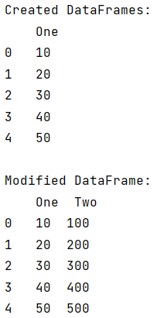
Python Pandas Programs »
Advertisement
Advertisement