Home »
Python »
Python Programs
How to return a view of several columns in NumPy structured array in Python?
In this tutorial, we will learn how to return a view of several columns in NumPy structured array in Python?
By Pranit Sharma Last updated : April 08, 2023
We know that we can see several columns at once in a numpy structured array by indexing with a list of the field names. But, all them seem to be a copy and not a view.
However, if we only select one column, it is a view. We need to find a way so we can get the view behavior for more than one column at once.
NumPy structured array: Return a view of several columns
To return a view of several columns in NumPy structured array, we can just create a dtype object containing only the fields that we want, and use numpy.ndarray() to create a view of the original array.
Let us understand with the help of an example,
Python code to return a view of several columns in NumPy structured array
# Import numpy
import numpy as np
# Creating an array
arr = np.zeros(3, dtype=[('x', int), ('y', float), ('z', int), ('t', "i8")])
# Display array
print("Original array:\n",arr,"\n")
# defining a function
def fun(arr, fields):
dtype2 = np.dtype({name:arr.dtype.fields[name] for name in fields})
return np.ndarray(arr.shape, dtype2, arr, 0, arr.strides)
# Setting column so that a view is created in arr
v1 = fun(arr, ["x", "z"])
v1[0] = 10, 100
v2 = fun(arr, ["y", "z"])
v2[1:] = [(3.14, 7)]
v3 = fun(arr, ["x", "t"])
v3[1:] = [(1000, 2**16)]
# Display result
print("Result:\n",arr,"\n")
Output
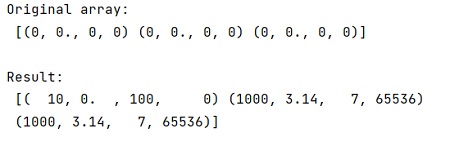
Python NumPy Programs »
Advertisement
Advertisement