Home »
Python »
Python Programs
Python - How to set the fmt option in numpy.savetxt()?
Learn, how to set the fmt option in numpy.savetxt() in Python?
By Pranit Sharma Last updated : December 28, 2023
Setting the fmt option in numpy.savetxt()
The numpy.savetxt() is used to save an array to a text file. It accepts many parameters which include x (data to be saved), delimiter (string or character which separated the columns) and fmt.
The fmt is a string type or sequence of string type parameters that represent a sequence of formats or a multi-format string.
For example, in Iteration %d – %10.5f, delimiter is ignored. If the data is complex, there are some legal formats:
- a single specifier, fmt='%.4e', resulting in numbers formatted like ' (%s+%sj)' % (fmt, fmt)
- a full string specifying every real and imaginary part, e.g. ' %.4e %+.4ej %.4e %+.4ej %.4e %+.4ej'for 3 columns
- a list of specifiers, one per column - in this case, the real and imaginary part smust have separate specifiers, e.g. ['%.3e + %.3ej', '(%.15e%+.15ej)']for 2 columns.
In broader context, we can add or modify the data in certain format using the fmt parameter. If we need toset a float precision, we can use fmt='%1.3f'.
Python code to set the fmt option in numpy.savetxt()
# Import numpy
import numpy as np
# Creating a numpy array
arr = np.arange(0.0,5.0,1.0)
# Display original array
print("Original array:\n",arr,"\n")
# Saving data with a specific format
np.savetxt('hello.txt', arr, fmt='%1.3f')
print("file saved")
Output
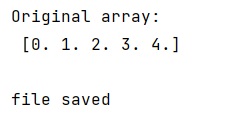
In this example, we have used the following Python basic topics that you should learn:
Python NumPy Programs »
Advertisement
Advertisement