Home »
Python »
Python Programs
Pandas count null values in a groupby method
Learn, how to count null values in a group by method?
Submitted by Pranit Sharma, on November 22, 2022
Pandas is a special tool that allows us to perform complex manipulations of data effectively and efficiently. Inside pandas, we mostly deal with a dataset in the form of DataFrame. DataFrames are 2-dimensional data structures in pandas. DataFrames consist of rows, columns, and data.
Problem statement
Suppose we are given with the data frame with multiple columns and we would like to use group by in order to count the number of Nan values for different combinations of a particular column.
Count null values in a Pandas groupby method
To count null values in a Pandas groupby method, we will first use the groupby() method and apply the sum of Nan values along with this. The groupby() is a simple but very useful concept in pandas. By using groupby, we can create a grouping of certain values and perform some operations on those values.
This method splits the object, applies some operations, and then combines them to create a group hence large amounts of data and computations can be performed on these groups.
Let us understand with the help of an example,
Python program to count null values in a groupby method
# Importing pandas package
import pandas as pd
# Importing numpy package
import numpy as np
# Creating dataframe
df = pd.DataFrame({
'A' : ['one','two','one','two','one','two'],
'B':['ping','ping','pong','ding','pong','ping'],
'C':[np.nan,'fis',np.nan,np.nan,'bliss',np.nan]
})
# Display original DataFrame
print("Original DataFrame:\n",df,"\n")
# using groupby by filtering df
df['D'] = df.C.isnull()
df['D'] = df.groupby(['A','B'])['D'].transform('sum').astype(int)
# Display Result
print('New DataFrame:\n',df)
Output
The output of the above program is:
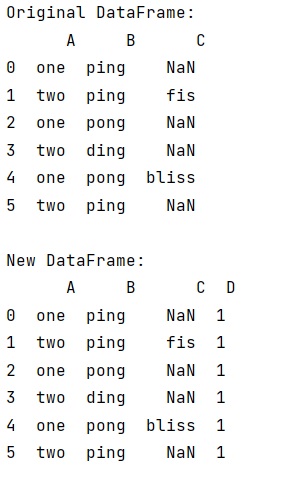
Python Pandas Programs »
Advertisement
Advertisement