Home »
Python »
Python Programs
Pandas: Missing required dependencies
Learn, how to fix the problem of pandas missing required dependencies?
By Pranit Sharma Last updated : October 06, 2023
Pandas is a special tool that allows us to perform complex manipulations of data effectively and efficiently. Inside pandas, we mostly deal with a dataset in the form of DataFrame. DataFrames are 2-dimensional data structures in pandas. DataFrames consist of rows, columns, and data.
Fixing the problem of pandas missing required dependencies
Sometimes, while working with pandas or numpy, the compiler generates the following error:
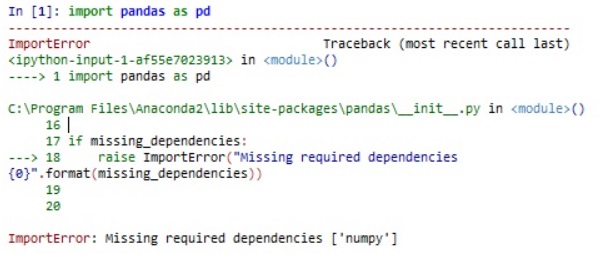
We need to understand why this happens?
This type of error occurs when the version of our installed library is not compatible with the compiler. In that case, we need to upgrade the version of the required library.
To upgrade a package, follow the following steps:
1) Open the command prompt by typing cmd in the windows search bar and press enter.
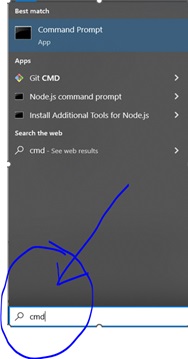
2) Type the following command in the command prompt and press enter.
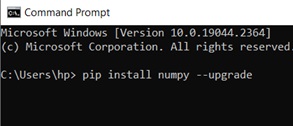
3) You will see that your system will start upgrading the version and numpy automatically installs the upgraded version.
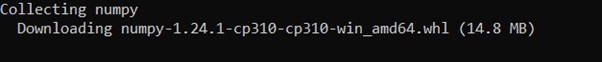
Python Pandas Programs »
Advertisement
Advertisement