Home »
React JS
How to use React Native style sheet?
In this article, we will see how to use a style sheet in our react native code?
Submitted by Godwill Tetah, on February 09, 2020
Without wasting much time, a style sheet as commonly known in a CSS is an object or block of code of many styling properties and values which is applied in a code when called.
It's almost the same as in CSS but has a little different regarding some naming conventions.
In react native, a style sheet is created by initiating a constant, assigning it to a styleSheet.create function as seen below.
The style sheet is then invoked or called by passing an inline style reference using a single curly brace.
Open your App.js file and type the following,
import * as React from 'react';
import { Text, View, StyleSheet, Button, TextInput } from 'react-native';
export default function App() {
return (
<View style={styles.box}>
<View style={styles.container}>
<TextInput style={styles.myinput} />
<Button title="GO" />
</View>
</View>
);
}
const styles = StyleSheet.create({
box: {
padding: 50,
},
container: {
flexDirection: 'row',
justifyContent: 'space-between',
alignItems: 'center',
},
myinput: {
Width: '80%',
borderBottomColor: 'black',
padding: 10,
borderBottomWidth: 1,
},
});
Output
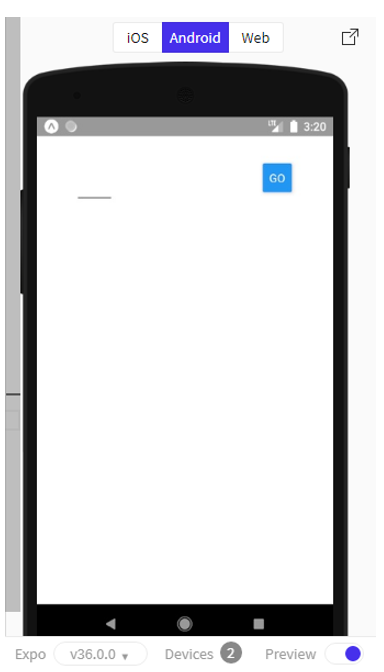
Thanks for coding with me! See you @ the next article. Feel free to drop a comment or question. God Bless You!
Advertisement
Advertisement