Home »
Python »
Python Programs
Convert NumPy arrays to standard TensorFlow format
Learn, how to convert NumPy arrays to standard TensorFlow format in Python?
By Pranit Sharma Last updated : March 30, 2023
Problem statement
Suppose that we are given a numpy array that contains an image. We know that a picture containing pixels arranges as a matrix hence we can import the pixels of this image as a matrix.
We need to load these files into TensorFlow to perform certain machine-learning operations on it.
Converting NumPy array into TensorFlow format
To convert the numpy array into TensorFlow format, we can simply use tf.convert_to_tensor() after importing the TensorFlow library.
Let us understand with the help of an example,
Python code to convert NumPy array into TensorFlow format
# Import numpy
import numpy as np
# Import tensorflow
import tensorflow as tf
# Creating a numpy array
arr = np.array([[1,2,3],[4,5,6]])
# Display original data
print("Original data:\n",arr,"\n")
# Converting array to TensorFLow
res = tf.convert_to_tensor(arr, np.float32)
# Display result
print("Result:\n",res,"\n")
Output
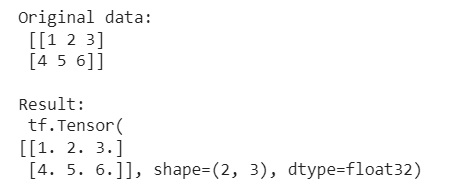
In this example, we have used the following Python basic topics that you should learn:
Python NumPy Programs »
Advertisement
Advertisement