Home »
Python »
Python Programs
How to group DataFrame rows into list in pandas groupby?
Given a DataFrame, we have to group rows into a list.
Submitted by Pranit Sharma, on April 30, 2022
DataFrame rows are based on the index values. We can manipulate both rows and columns in pandas. On the other hand, indexes are the integer values representing the number of rows and columns separately. We can perform many operations on rows of a DataFrame based on a specific condition.
Problem statement
Given a DataFrame, we have to group rows into a list.
Groupping DataFrame rows into list in pandas
For this purpose, we will use the groupby() method of Pandas. This method is used to group the data inside DataFrame based on the condition passed inside it as a parameter. It works on a split and group basis. It splits the data and then combines them in the form of a series or any other sequence.
Syntax
DataFrame.groupby(
by=None,
axis=0,
level=None,
as_index=True,
sort=True,
group_keys=True,
squeeze=NoDefault.no_default,
observed=False,
dropna=True
)
# or
DataFrame.groupby()
Parameter(s)
- by: this parameter is none by default, but it takes a map, function, string, or any other iterable object.
- axis: it is the integer value that is 0 by default.
- It has some other optional parameters like level, sort, as_index, group_keys, and squeeze.
Return value
The method returns a groupby object.
Note
To work with pandas, we need to import pandas package first, below is the syntax:
import pandas as pd
Let us understand with the help of an example.
Python program to group DataFrame rows into list in pandas
# Importing pandas package
import pandas as pd
# Creating a dictionary
dict = {
'Name':['Harry','Raman','Parth','Mukesh','Neelam','Megha','Deepak','Nitin','Manoj','Rishi','Sandeep','Divyansh','Sheetal','Shalini'],
'Sport_selected':['Cricket','Cricket','Cricket','Cricket','Basketball','Basketball','Football','Cricket','Tennis','Tennis','Chess','Football','Basketball','Chess']
}
# Creating a DataFrame
df = pd.DataFrame(dict)
# Display original DataFrame
print("Original DataFrame:\n",df,"\n")
# Grouping the column named Sport selected with the column Name
result = df.groupby('Sport_selected')['Name'].apply(list)
# Display Result
print("Grouped values, people with particular sports:\n",result)
Output
The output of the above program is:
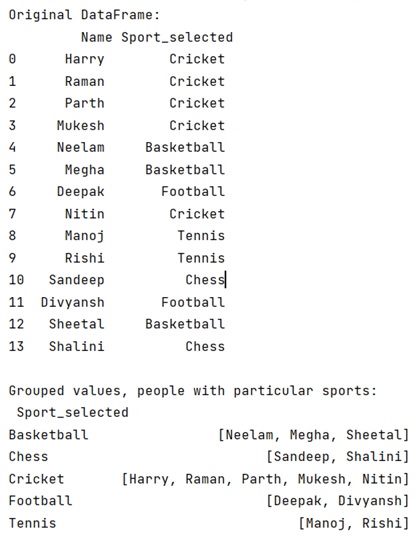
Python Pandas Programs »
Advertisement
Advertisement