Home »
Python »
Python Programs
Print Checkerboard Pattern of NxN using NumPy in Python
Make a checkerboard in NumPy: In this tutorial, we will learn how to print the checkerboard pattern of nxn using NumPy in Python?
By Pranit Sharma Last updated : May 29, 2023
Suppose that we are given a pixel array and we need to create a checkerboard i.e., ndarray with white and black squares (0 and 1 pixels) at alternate position
How to Print Checkerboard Pattern of NxN using NumPy?
To print checkerboard pattern of NxN using NumPy, create a NumPy matrix with N*N elements by filling it with 0 and 1. You can define a function in which create a matrix with the 0s and 1s and construct the matrix using the numpy.row_stack() method to make the checkboard pattern.
Let us understand with the help of an example,
Python Program to Print Checkerboard Pattern of NxN using NumPy
# Import numpy
import numpy as np
# Creating a function
def fun(white,black):
re = np.r_[ white*[0,1] ]
ro = np.r_[ white*[1,0] ]
return np.row_stack(black*(re, ro))
# Creating a checkerboard
checkerboard = fun(5, 5)
# Display result
print("Checkboard Pattern:\n",checkerboard,"\n")
Output
Checkboard Pattern:
[[0 1 0 1 0 1 0 1 0 1]
[1 0 1 0 1 0 1 0 1 0]
[0 1 0 1 0 1 0 1 0 1]
[1 0 1 0 1 0 1 0 1 0]
[0 1 0 1 0 1 0 1 0 1]
[1 0 1 0 1 0 1 0 1 0]
[0 1 0 1 0 1 0 1 0 1]
[1 0 1 0 1 0 1 0 1 0]
[0 1 0 1 0 1 0 1 0 1]
[1 0 1 0 1 0 1 0 1 0]]
Output (Screenshot)
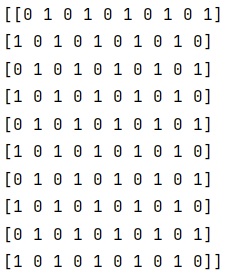
Python NumPy Programs »
Advertisement
Advertisement