Home »
Python »
Python Programs
Change the values of the diagonal of a NumPy matrix
Learn, how to change the values of the diagonal of a NumPy matrix in Python?
By Pranit Sharma Last updated : December 27, 2023
Diagonals of an array are defined as a set of those points where the row and the column coordinates are the same.
Changing the values of the matrix's diagonal
To change the values of a diagonal of a matrix, we can use numpy.diag_indices_from() to get the indices of the diagonal elements of your array. Then set the value of those indices, we can simply assign them any value we want.
Let us understand with the help of an example,
Python code to change the values of the diagonal of a NumPy matrix
# Import numpy
import numpy as np
# Creating a numpy array
arr = np.random.rand(5, 5)
# Display original data
print("Original data:\n",arr,"\n")
# Getting diagonal indices
ind = np.diag_indices_from(arr)
# Giving the diagonals some value
arr[ind] = 0
# Display result
print("Result:\n",arr,"\n")
Output
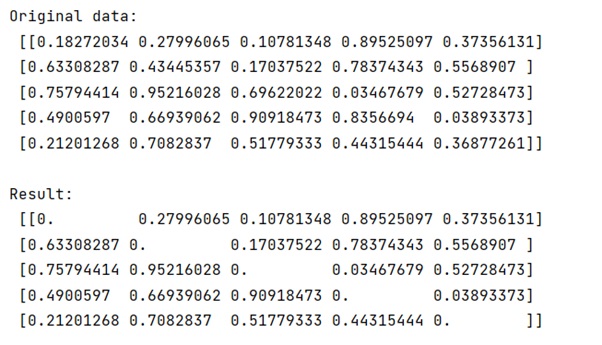
In this example, we have used the following Python basic topics that you should learn:
Python NumPy Programs »
Advertisement
Advertisement