Home »
Python »
Python Programs
Combine two columns of text in Pandas DataFrame
In this tutorial, we will learn how to combine two columns of text in Pandas DataFrame with the help of example?
By Pranit Sharma Last updated : April 12, 2023
Combine DataFrame's Two Text Columns
To combine two columns of text in Pandas DataFrame, use pandas.Series.str.cat() method. It is used for concatenating two or more strings. It takes the value of a particular column as an input along with the value of another column which has to be combined.
Syntax
df['new_col_name'] = df['col_1_name'].str.cat(df['col_2_name'])
The method takes a parameter sep, where sep means separator, it is the special character that comes between the combined strings.
Let us understand with the help of an example.
Example to Combine two columns of text in Pandas DataFrame
# Importing pandas package
import pandas as pd
# Creating a dictionary of student marks
d = {
"Name":['Hari','Mohan','Neeti','Shaily'],
"Age":[25,36,26,21],
"Gender":['Male','Male','Female','Female'],
"Profession":['Doctor','Teacher','Singer','Student'],
"Title":['Mr','Mr','Ms','Ms']
}
# Now, Create DataFrame
df = pd.DataFrame(d)
# Printing the original DataFrame
print("Original DataFrame:\n")
print(df,"\n\n")
# Now, Combine the values of Name and
# title using str.cat() function
df['Full_Name'] = df['Title'].str.cat(df['Name'], sep =".")
# Now, Printing the modified DataFrame
print("Combined column:\n")
print(df)
Output
Original DataFrame:
Name Age Gender Profession Title
0 Hari 25 Male Doctor Mr
1 Mohan 36 Male Teacher Mr
2 Neeti 26 Female Singer Ms
3 Shaily 21 Female Student Ms
Combined column:
Name Age Gender Profession Title Full_Name
0 Hari 25 Male Doctor Mr Mr.Hari
1 Mohan 36 Male Teacher Mr Mr.Mohan
2 Neeti 26 Female Singer Ms Ms.Neeti
3 Shaily 21 Female Student Ms Ms.Shaily
Output (Screenshot)
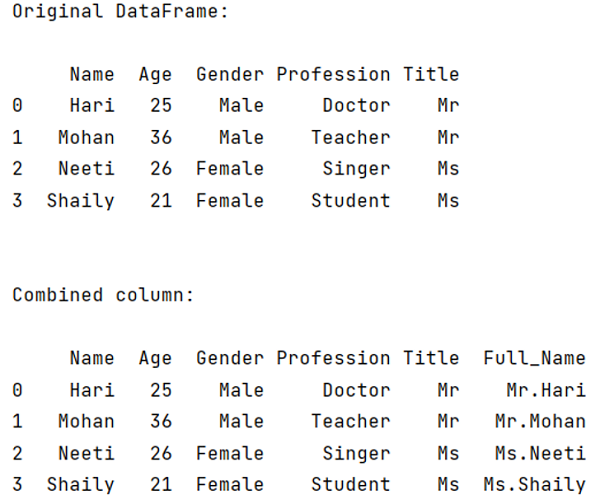
Python Pandas Programs »
Advertisement
Advertisement